Rule editor
A rule editor is used to create a rule, condition, or enter a script or code.
It is used in many areas within TotalAgility Designer, such as decisions, preconditions, branching rules, Expression node, Script activity, Calculation rule action, and more.
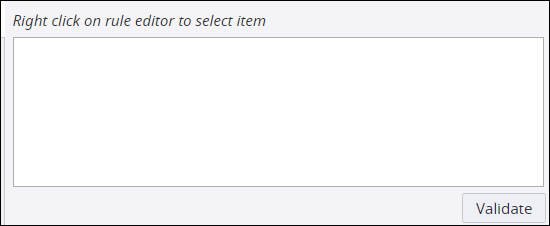
When you right-click the rule editor, the items available for selection depend on where the rule is being created. You can select these items and add operands or keywords using the keyboard.
For example, to define a condition text, such as Credit Approved?=true in a Decision node, do the following:
- Right-click the rule editor.
- Select the process variable, Credit Approved?
- Use the keyboard to add "=" and then type true.
- Click Validate to check if the condition is valid. A message indicates whether the syntax is valid.