Query the status of a checklist
Before you progress an activity, you can query a checklist to determine if all items have been checked. This can save time and effort because you may not choose to progress the activity if there are items that are not yet checked.
For example, if any mandatory documents are missing, the application should not progress. Instead, TotalAgility should display a message that some mandatory documents are missing.
Query the status of a checklist in either of the following ways:
-
Use the control state.
-
Use the "AllChecked" property.
Use the control state
- Add a checklist control to a form or generate a form that contains a checklist.
-
To ensure that the checklist must be validated, on the
General tab of the Checklist control, select
Mandatory for
State.
If the state is Optional, TotalAgility does not validate the checklist at runtime.
-
In the
Error message box, enter the message to display when not all items have been checked.
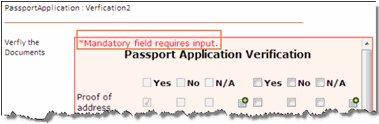
If no error is specified, the default error message appears.
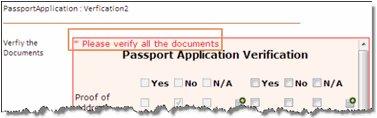
Use the AllChecked property
Use the AllChecked property of a Checklist control to query the status of a checklist. This property indicates whether all items in a checklist are checked.
- Create an action.
-
Map the
"All checked" target parameter to an output value.
If all the items are checked, the output is True. If any item is unchecked, the output is False.