Lifecycle of objects
Every object processed by KCM B&OM, such as a correspondence, print and electronic communications, process, envelope, or stack, is part of the object lifecycle. It moves from one status to another in the following way.
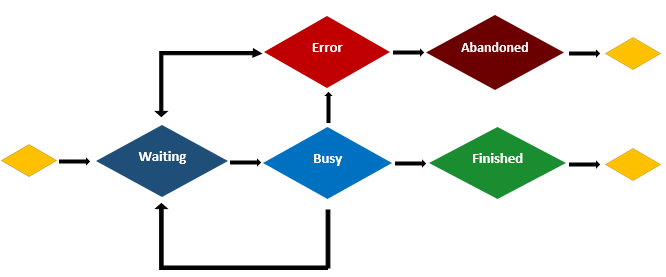
- When an object is created, it is assigned the Waiting status.
- Standard processes pick up an object in the
Waiting status and immediately move it to the
Busy status. When the processing is finished, the object is moved to one of the following statuses:
- Waiting if it requires further processing.
- Finished if it does not require further processing.
- Error if an error is encountered during the processing.
- If an object has the Error status, you can either resubmit it, which moves it to the Waiting status, or abandon it, which moves it to the Abandoned status.
- If an object has the
Waiting or
Busy status, you can manually move it to the
Error status. From the
Error status, you can either resubmit or abandon the object.
Use the "Move to error" function only when an object is stuck in the Busy status or it was submitted erroneously. Moving a valid object to the Error status may result in the output loss or the duplicate output if the object is resubmitted later.
- When objects are either Finished or Abandoned, you can perform a cleanup with a dedicated standard process.
To performs the resubmit, abandon, or move to error actions on an object, follow these steps:
- In
KCM Studio, on the
Administration tab, click the
 button
and select a view for the object.
button
and select a view for the object.
For a description of the views columns, see Views columns in KCM Studio.
- In the view, right-click the object and then click the necessary action.