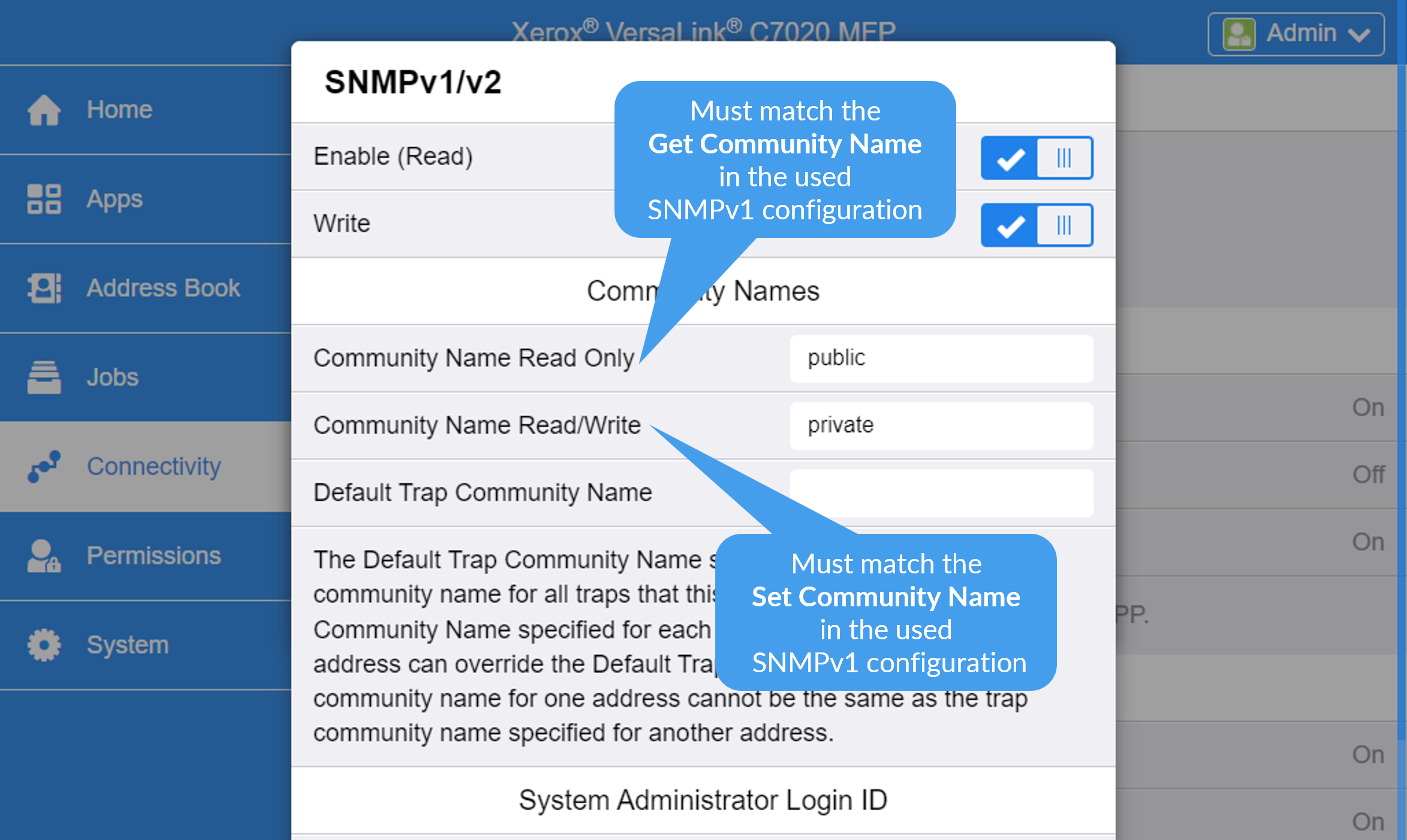Printix Go Xerox supported printers and MFPs
Requirements
-
As a general rule, Printix Go supports Xerox printers and MFPs that support Xerox EIP (Extensible Interface Platform) version 3.7 or higher.
-
We highly recommend to use the latest firmware version.
-
-
Printer's date and time must match the local time.
-
Printer administrator password must be set and cannot be blank.
-
Printer's DNS server must be configured.
-
Computer with Printix Client must be online on the printer's network during installation and use of Printix Go.
-
The Sign in profile must reference an SNMPv1 configuration where the Set Community Name specified in the selected SNMPv1 configuration MUST match the Community Name Read/Write configured as part of SNMPv1/v2 on the printer.
-
TLS 1.2 must be enabled and TLS 1.3 must be disabled on Xerox MFPs.
-
In addition to the required Internet endpoints, these must also be unblocked to allow Printix Go to communication to Printix Cloud (how to test):
-
https://device-api.printix.net
-
https://on-device-api.printix.net
-
https://on-device-printer-sign-in.printix.net
-
https://on-device-printer-release-documents.printix.net
-
https://on-device-capture.printix.net
-
Next steps
- Verify that your printer is supported.
- If you use a Xerox AltaLink printer, prepare the Xerox printer for Printix Go.
- Install Printix Go.
DISCLAIMER
MFPs
-
Xerox AltaLink B8045 / B8055 / B8065 / B8075 / B8090
-
Xerox AltaLink B8145 / B8155 / B8170
-
Xerox AltaLink B8245 / B8255 / B8270
-
Xerox AltaLink C8030 / C8035 / C8045 / C8055 / C8070
-
Xerox AltaLink C8130 / C8135 / C8145 / C8155 / C8170
-
Xerox AltaLink C8230 / C8235 / C8245 / C8255 / C8270
-
Xerox PrimeLink C9265 / C9275 / C9281
-
Xerox VersaLink B405
-
Xerox VersaLink B415
-
Xerox VersaLink B605
-
Xerox VersaLink B615
-
Xerox VersaLink B625
-
Xerox VersaLink B7030 / B7035
-
Xerox VersaLink B7125 / B7130 / B7135
-
Xerox VersaLink C415
-
Xerox VersaLink C505
-
Xerox VersaLink C605
-
Xerox VersaLink C625
-
Xerox VersaLink C7000 / C7020 / C7025 / C7030
-
Xerox VersaLink C7120 / C7125 / C7130
Printers
-
Xerox B410*
-
Xerox C410*
-
Xerox VersaLink B400
-
Xerox VersaLink B600
-
Xerox VersaLink B620
-
Xerox VersaLink C400
-
Xerox VersaLink C500
-
Xerox VersaLink C600
-
Xerox VersaLink C620
-
Xerox VersaLink C8000
-
Xerox VersaLink C9000
The Xerox B410 and C410 models use Printix Go Lexmark. To configure these printers, refer to online documentation about Lexmark Go.
Supported card readers
Card readers with the below vendor ID (VID) and product ID (PID) are supported.
| Vendor | VID | PID | Protocol | Comment | Xerox1 |
|---|---|---|---|---|---|
| Baltech | 0×13AD | 0×9CAA | KBD | Tungsten Equitrac (see part numbers) | Yes |
| Baltech | 0×13AD | 0×9CA5 | Binary | Tungsten Equitrac (see part numbers) | Yes (AltaLink models only) |
| Brother | - | - | - | Brother internal card reader | No |
| Elatec | 0×09D8 | 0×0206 | Binary | TWN3 Mifare USB (Tungsten SafeCom) | No |
| Elatec | 0×09D8 | 0×0310 | KBD | TWN3 Mifare USB Keyboard emulating | Yes |
| Elatec | 0×09D8 | 0×0406 | Binary | TWN4 Mifare USB (Tungsten SafeCom) | No |
| Elatec | 0×09D8 | 0×0410 | KBD | TWN4 Mifare USB | Yes |
| Fujifilm | 0×076B | 0×5128 | KBD | Fujifilm ICCR-B | No |
| HID | 0×076B | 0×5427 | Custom report | HID OMNIKEY 5427G2 | Yes |
| HID | 0×076B | 0×5428 | KBD | HID OMNIKEY 5427G2 (keyboard) | No2 |
| HP | 0×03F0 | 0×0045 | MFP24 | X3D03 HP USB Universal Card Reader | No |
| HP | 0×0C27 | 0×3BFA | KBD | Y7C05 HIP2 Keystroke Reader | Yes |
| Inepro | 0×1DA6 | 0×0110 | KBD |
Inepro SCR708.I RFID Reader Inepro SPIDER RFID Reader |
Yes |
| NTWare | 0×171B | 0×2001 | KBD | RDR-80581agu-nt | No |
| rf IDEAS | 0×0C27 | 0×0104 | Binary | pcProx Card Reader (Tungsten SafeCom) | No |
| rf IDEAS | 0×0C27 | 0×3B4C | KBD |
KT-30L41EKU-H-RSOP RDR-30L41EKU-RSOP |
No |
| rf IDEAS | 0×0C27 | 0×3BFA | KBD | pcProx Card Reader | Yes |
| rf IDEAS | 0×0C27 | 0×3BFA | KBD |
RDR-30MR1xKU-MXS RDR-800R1xKU RDR-80541xKU-RSOP RDR-805R1xKU RDR-805R1xKU-G3 |
No |
Xerox VersaLink requires the installation of a Xerox USB Card Reader.
Has been reported as not working on Xerox VersaLink C7020 and C7025, but should work according to Xerox documentation (card reader.pdf version 4.3 from August 2021).