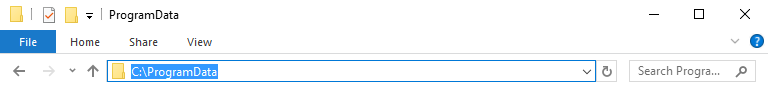How to get Printix Client logs
If advised to do so, you should ZIP the content of the Logs folder and submit to support.
Log files are stored on the computer.
-
PrintixClient-{user}.{number}.log
-
PrintixService.{number}.log
There will be a maximum of 2 × 6 log files with a size of 1 MB each. The log file without a number is the current one. Previous versions are numbered 1–5 with 5 being the oldest.
Location of logs on Windows
The logs are stored in this folder:
-
C:\ProgramData\printix.net\Printix Client\Logs
ProgramData is a Hidden folder and may not appear in File Explorer when you open Local disk (C:).
- Open File Explorer.
- Type: C:\ProgramData to access the hidden folder.
- Browse to C:\ProgramData\printix.net\Printix Client\Logs.
Install logs
If the issue relates to the installation of Printix Client, include the Setup Log file. The Setup Log file name includes the date (2017-12-31) and a number (001).
-
Example: Setup Log 2017-12-31 #001.txt
If you installed the MSI file, there will also be a MSI Log file. The MSI log file name includes a random number (28897).
-
Example: MSI28897.LOG
The Setup Log file and MSI Log file are stored in the folder pointed to by the TEMP variable.
-
Open a command prompt and type: echo %TEMP%
The result is probably one of these two:
-
C:\Windows\Temp
-
C:\Users\{username}\AppData\Local\Temp
If you do not find the files there, look in C:\Windows\Temp.
-
Uninstall logs
When you uninstall Printix Client, it creates a PrintixRestore.log file stored in the folder pointed to by the TEMP variable.
-
Open a command prompt and type: echo TEMP%
The result is probably one of these two:
-
C:\Windows\Temp
-
C:\Users\{username}\AppData\Local\Temp
If you do not find the file there, look in C:\Windows\Temp.
-
Location of logs on macOS
The logs are stored in this folder:
-
/Users/Shared/.Printix.net/Logs
.Printix.net is a Hidden folder and will not appear in Finder.
Keyboard shortcut to open Finder and go to the folder:
- Press Shift+Command+G.
- In Go to the folder, enter /Users/Shared/.Printix.net
- Select Go.
Install logs
If the issue relates to the installation of Printix Client, include the install.log file, which is stored in the folder:
-
/var/log