How to see what happened
-
Select
History
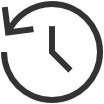 .
.
Printer
See what was printed on the printer and what changes were made to the printer.
User
See what the user did and what changes were made to the user.
Computer
See what was printed and what changes were made to Printix Client on the computer.
