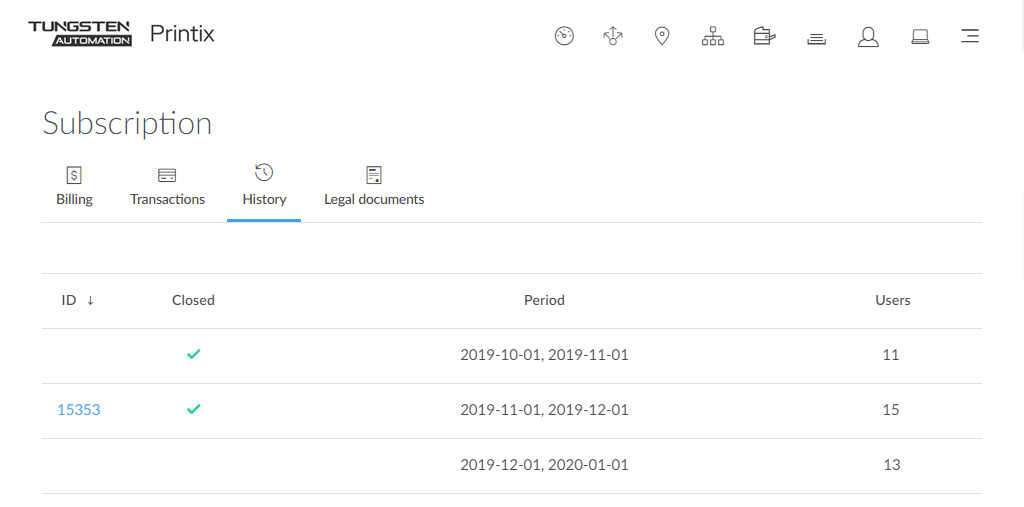History
History of invoices.
- Select Menu .
- Select the History tab.
-
Select the invoice number to open the invoice.
If the browser's pop-up blocker prevents the invoice from opening, select Allow to see the invoice.
In the above example, you can see three entries on the History tab:
-
First entry covers the free 1-month trial with 11 users.
-
Second entry covers the first period with subscription with 15 users. Invoice has been made and can be viewed by selecting the invoice number (15353) in the ID column.
-
Third entry covers the second period with subscription with until now 13 users. Invoice is not yet made, because the period has not yet ended.
-
Sort
-
Select Period in the column header to sort the invoices in chronological or reverse chronological order.