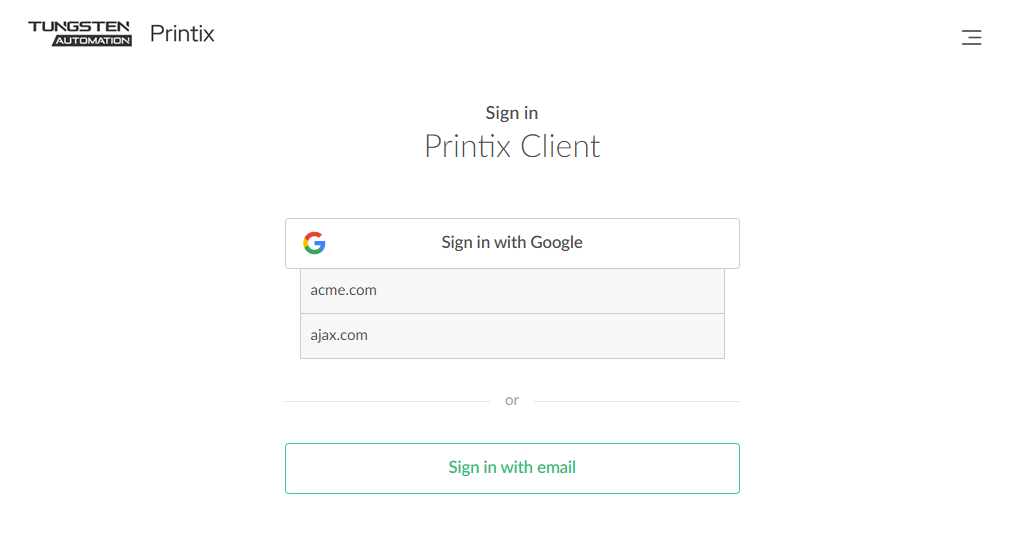On the Google tab, you can enable and configure Google authentication.
See also:
Google domain
- Select Connect.
-
On the Google sign-in page, sign in using your Google Workspace account (does not end in @gmail.com).
-
Enter your account.
-
Enter Password.
From now on, the sign-in page will show Sign in with Google.
-
- Optionally, synchronize groups. Select Accept.
-
Optionally, select
Add
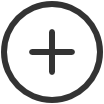 to add another Google domain.
to add another Google domain.