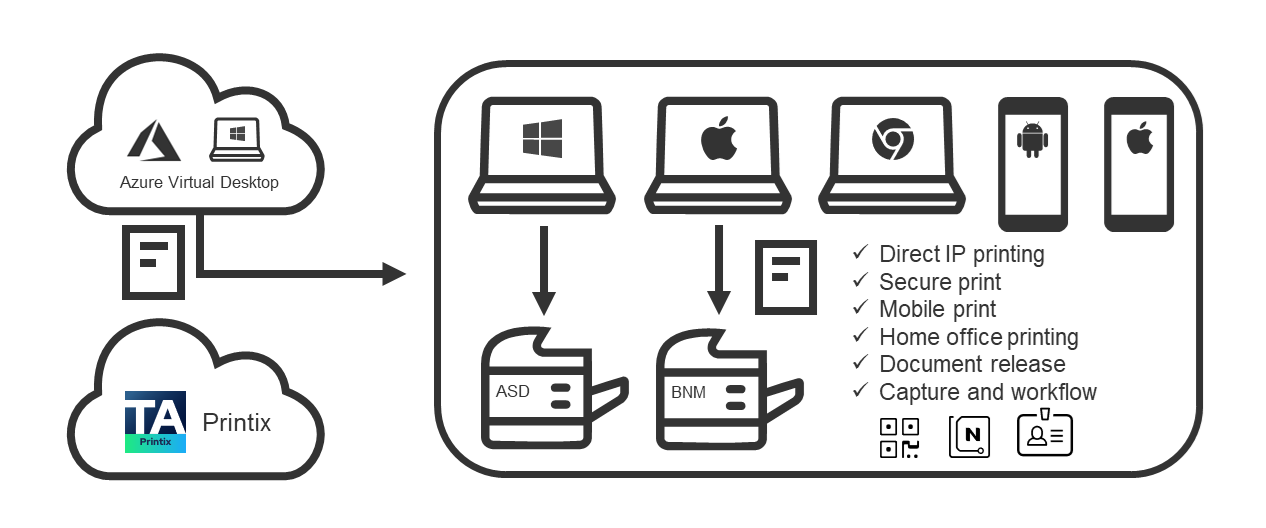Azure Virtual Desktop
Printix printing is also possible if you use Azure Virtual Desktop.
Requirements:
-
Printix Client must be installed on the Azure Virtual Desktop computer.
-
You must enable printing through the cloud for the printers to be used by the Azure Virtual Desktop computers.
-
There must be at least one computer online with Printix Client installed on the printer's network. Alternatively, you can have a Virtual Printix Client in the cloud (on Azure) that can route (through VPN) to all the relevant subnets (VLANs) with printers.
See also: