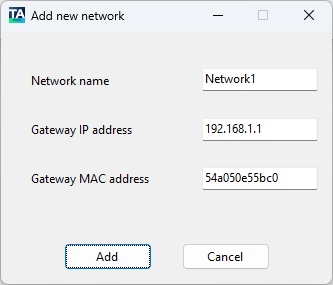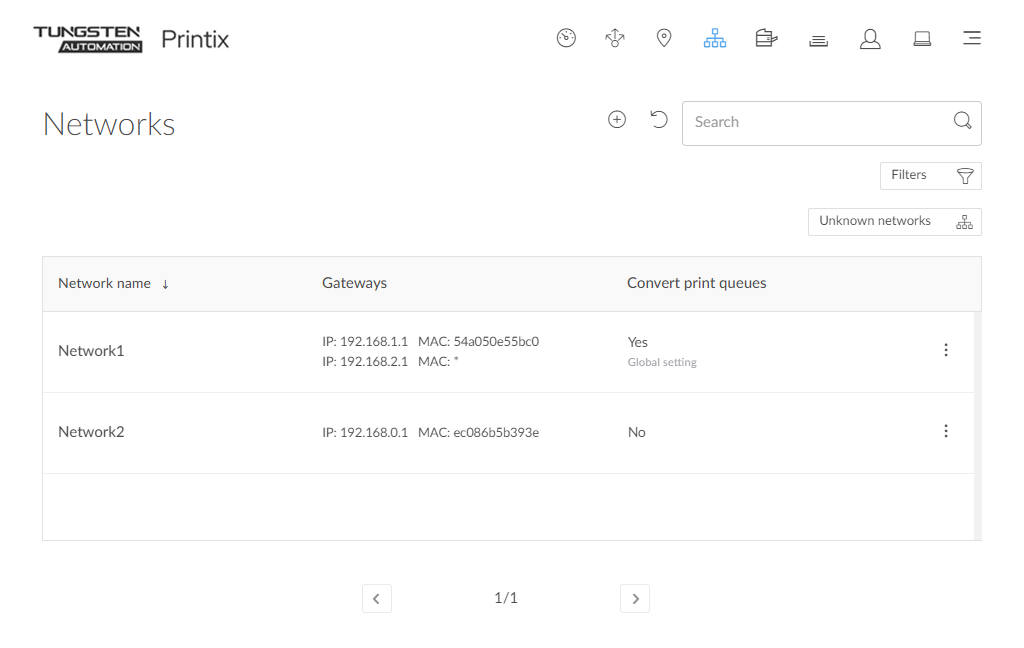Add a gateway to an existing network
-
Sign in to
Printix Configurator
.
You must have the System manager role.
- Select Networks to configure networks.
- Select . You can also create a CSV file.
-
In the
Add new network dialog box:
-
Enter the Network name. This must match the name of the network you want to add the gateway to.
Example: Network1
-
Enter the Gateway IP address.
Example: 192.168.1.1
-
Enter the Gateway MAC address.
Example: 54a050e55bc0 or *
Entering the asterisk/star symbol (*) as a wildcard for the MAC address is useful if you use network gateways (Fortinet) that, after a power cycle, change the MAC address but keep the IP address.
-
- Select Add.
- Select .
- Open the Printix Administrator to verify that the gateway has been added to the network.