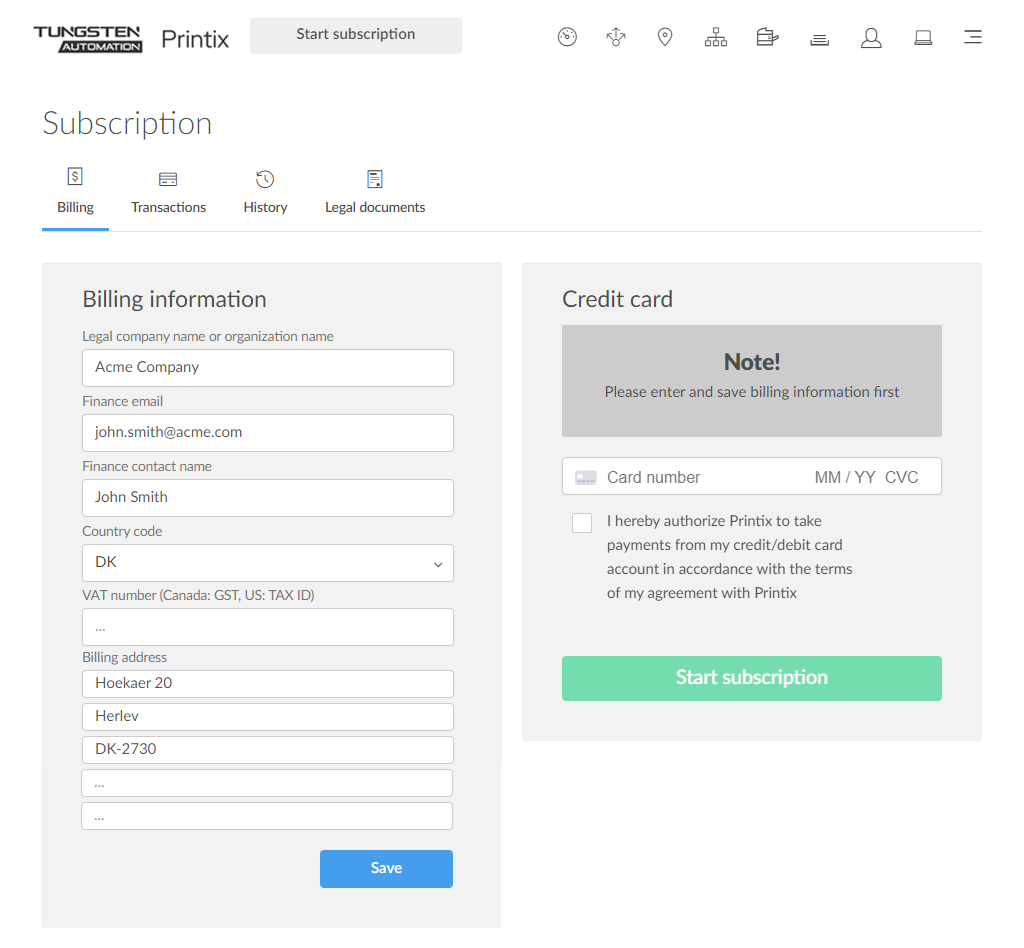How to add or change credit card
How to add credit card
- Open Printix Administrator .
-
Select Subscription
 .
.
- Select Add credit card.
-
Fill in the details:
-
Card number
The number of the card.
-
MM / YY
The expiration month (MM) and year (YY) of the card.
-
CVC
The card security code (CVC) is typically the last three or four digits printed, not embossed like the card number, on the signature strip on the back of the card.
-
- Select I hereby authorize Printix to take payments from my credit/debit card account in accordance with the terms of my agreement with Printix.
- Select Save.
How to change credit card
- Open Printix Administrator .
-
Select Subscription
 .
.
- Select Change credit card.
-
Fill in the details:
-
Card number
The number of the card.
-
MM / YY
The expiration month (MM) and year (YY) of the card.
-
CVC
The card security code (CVC) is typically the last three or four digits printed, not embossed like the card number, on the signature strip on the back of the card.
-
- Select I hereby authorize Printix to take payments from my credit/debit card account in accordance with the terms of my agreement with Printix.
- Select Save.