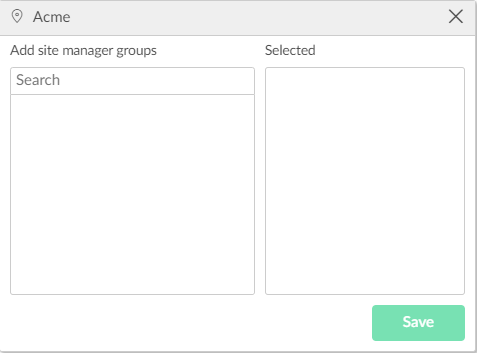How to add a site manager group to a folder or site
- Ensure you have enabled groups (Microsoft Entra or Google).
-
Open the Sites
 page.
page.
- Select the folder or site.
-
In the center pane, select
Setup
 to open the
Folder
to open the
Folder
 menu and select
Add site manager groups.
menu and select
Add site manager groups.
-
Select
Search
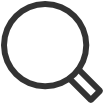 to search by group name.
to search by group name.
The search is not case-sensitive.
- Select the groups to add whose users will have the site manager role.
- Select Save.
See also: