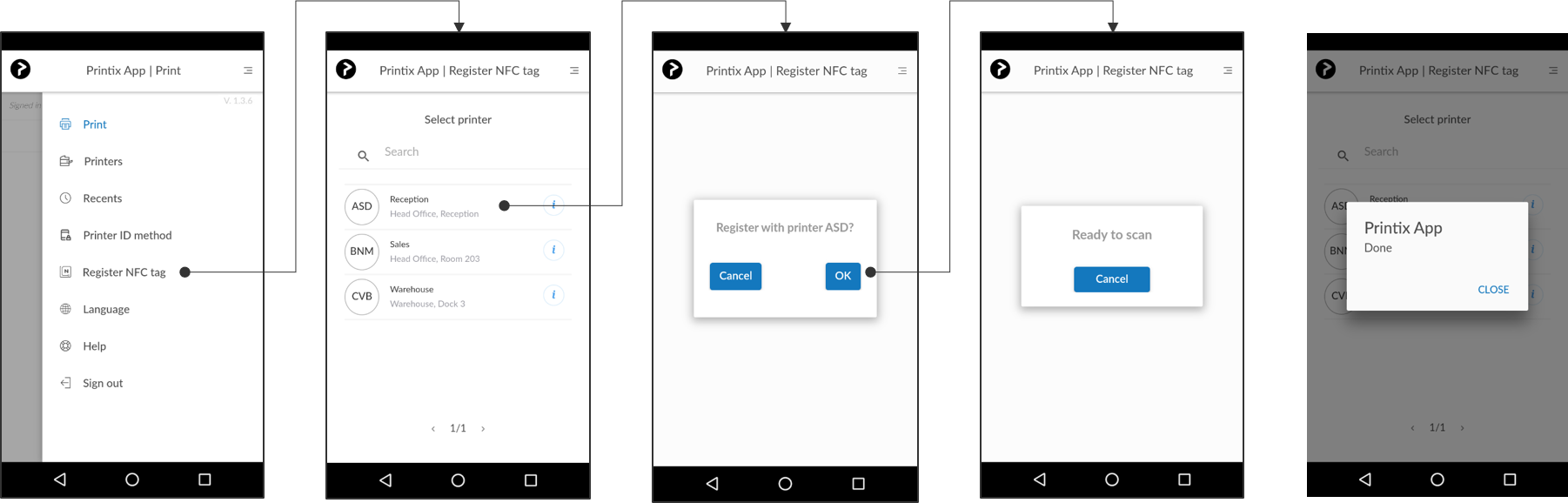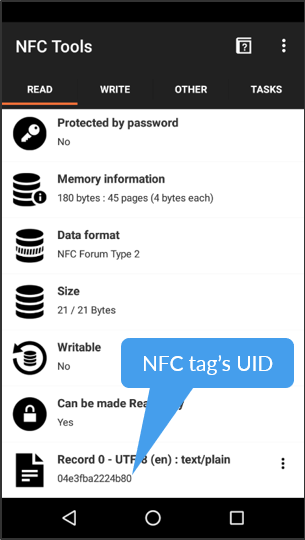How to register printer with NFC tag
-
Open the
Printix App
on your phone or tablet.
You MUST have the system manager role.
-
Android
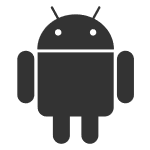
Most Android phones support NFC.
-
iOS

Apple iPhone 7 and newer with iOS 13 or higher can register NFC tags with Printix App version 2.1.6 or higher.
-
-
Select
Menu
 in the top right corner.
in the top right corner.
-
Select
Register NFC tag
 .
.
- Select the printer to register with the NFC tag.
- Select OK.
-
Phone shows:
Ready to scan
Hold the phone close to the NFC tag to scan this.
-
For optimal scanning, the distance to the NFC tag should be less than 4 cm.
-
The phone's NFC detection area depends on the make and model and is typically on the backside near the top of the phone.
-
After registration, the NFC tag is locked and cannot be written to again.
-
When the NFC tag is registered, the NFC tag's UID is written to the NFC tag as an NFC Data Exchange Format (NDEF) message so iPhones can read the UID.
-
The message Already registered with printer ASD will appear if the NFC tag is already registered with a printer.
-
- Phone shows: Done. Select Close.
-
Mount the NFC tag on the printer.
Adhesive NFC stickers are the best for this purpose.
Watch this video: Printix - Secure Printing using NFC stickers
How to unregister NFC tag
- In Printix Administrator, open the Printer properties page.
- To unregister, select Delete NFC tag.
- Select Yes.
What NFC tags should I use?
The NFC tag should be empty and not locked, so it can be programmed by the Printix App. Printix App has been tested with NFC tags in the form of stickers with these NFC chips:
-
NXP NTAG213
-
NXP NTAG215
-
NXP NTAG216
Printix does not sell NFC tags. Adhesive NFC stickers are priced at around 0.25 - 0.50 € / USD. You can buy these on the Internet.
If your printer is equipped with built-in NFC chip, it is most likely locked by the printer vendor and programmed to instruct you to download an App made by the printer vendor, and therefore cannot be used to register the printer with Printix.
Troubleshooting
Phone stays in "Ready to scan" when I try to register NFC tag
Test if the Android phone can scan the NFC tag while the Printix App is closed. If the phone does not show the message "New tag collected", then it could be because the phone is not NFC enabled.
Test if this is also the case after you have restarted the phone.
Printix App shows error message
If the NFC tag is not compatible with Printix, you may see one of these messages:
-
Tag does not have an id, and cannot be registered
-
Write tag, error:
-
Register tag to server, error:
Contact Product Support with additional details.
What is written on the NFC tag
If you have issue with an NFC tag, you can install the third-party App NFC tools and use it to read the data that is written to the NFC tag. If the tag is locked, then Writable is No.