Capture workflows
On the Capture workflows tab, you can create, modify, and delete workflows.
To get here:
- Select Menu .
-
Select the
Capture workflows
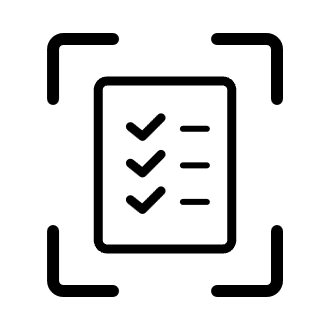 tab.
tab.
Search
-
Select
Search
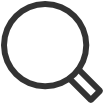 .
.
-
Enter a workflow name.
The search is not case-sensitive.
Filters
-
Select
Filters.
-
Select Active to filter by this.
-
Select Source to filter by this.
-
Delete
-
To delete a workflow, select
 and
Delete.
and
Delete.
-
Select the workflows and select Delete
 .
.
-
Select the check box at the top of the list to select all workflows.
How to create a workflow
- Select Create workflow.
- Configure the workflow.
- Select Create.
- Verify that the workflow works as expected.
- Activate the workflow.
- Optionally, make the workflow available to selected groups.
