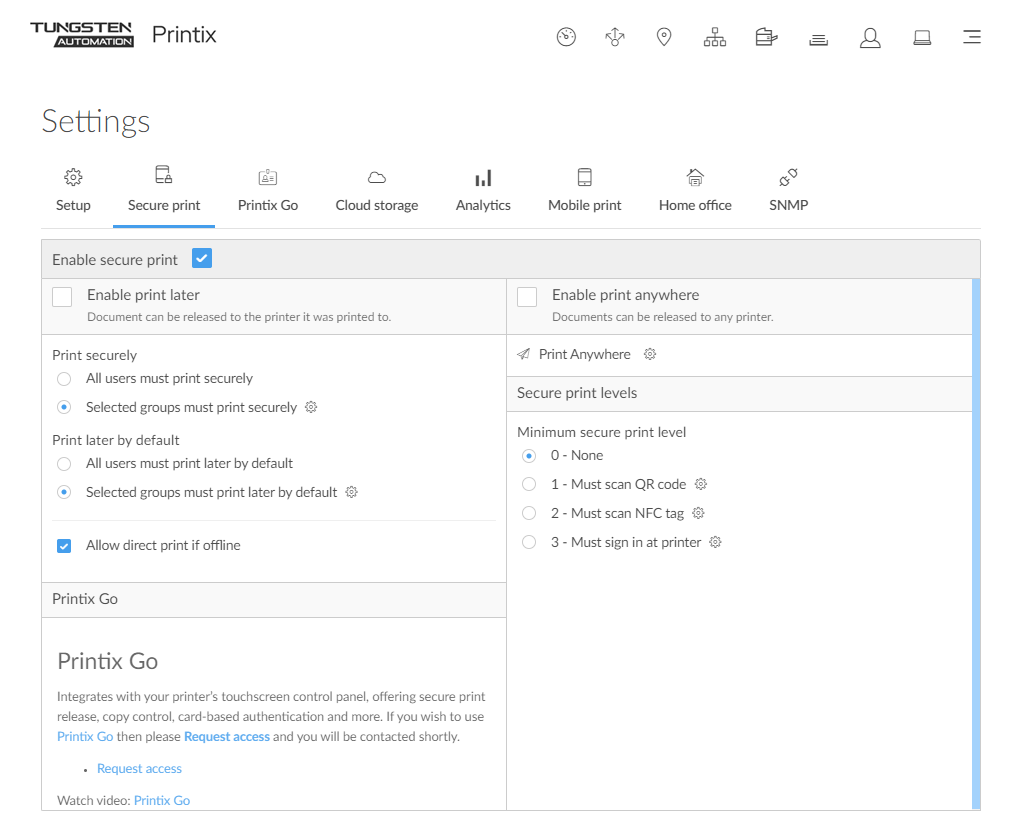How to enable Print Later
The ideal method if you need to print confidential documents with finishing options and want to ensure your documents print exactly as intended. The document can only be released at the selected printer.
- Select Menu .
-
Select the
Secure print
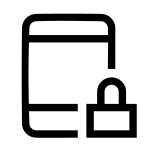 tab.
tab.
- Select Enable secure print.
-
Select
Enable
Print Later.
-
All users must print securely
Select this so all users must release their documents and cannot print directly.
-
Can also be set for users in a groups.
-
-
Selected groups must print securely
Select this to select the groups whose users must print securely.
-
Select Setup
 to open the
Groups
to open the
Groups
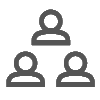 menu:
menu:
-
Select Groups to see currently selected groups.
-
Select Add groups to add groups.
-
Select Remove groups to remove groups.
-
-
-
All users must Print Later by default
Select this if all users should have Print Later as the preferred print method.
-
If a user wants to submit a document directly to a printer, the user must deselect Print Later at every print.
-
Can also be set for users in a groups.
-
-
Selected groups must Print Later by default
Select this to select the groups who's users will have Print Later as the preferred print method.
-
Select Setup
 to open the
Groups
to open the
Groups
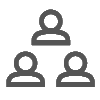 menu:
menu:
-
Select Groups to see currently selected groups.
-
Select Add groups to add groups.
-
Select Remove groups to remove groups.
-
-
The Printix Client automatically adapts to the configuration changes within a few moments.
Using Print Later is described in the Printix User Help.
-