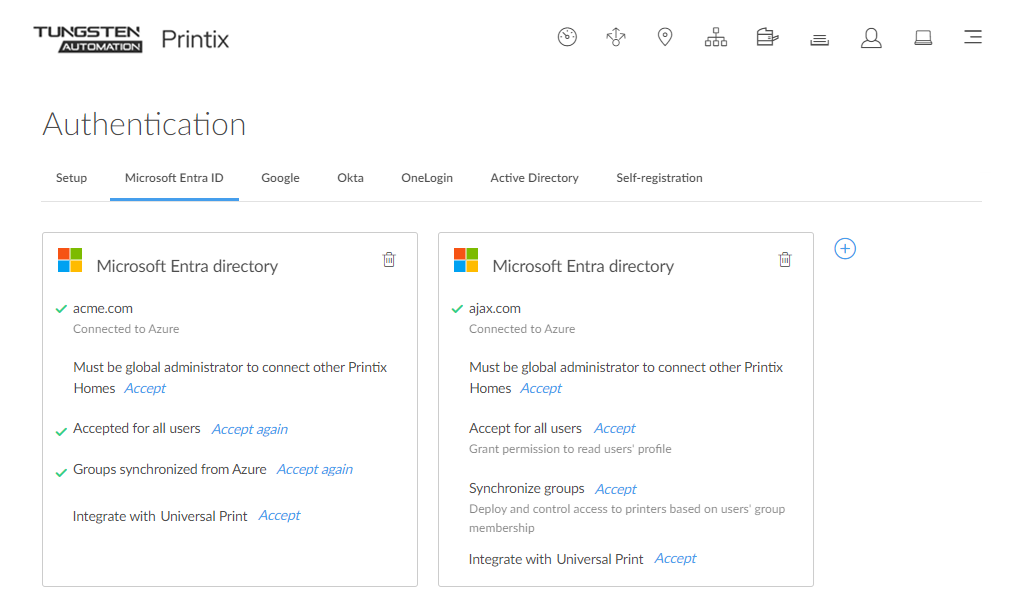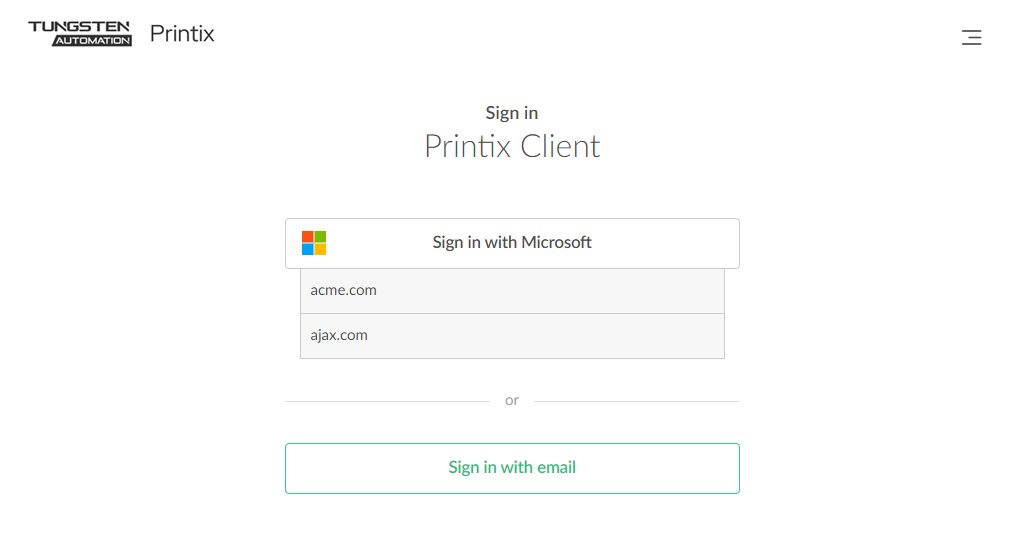How to add multiple Microsoft Entra directories
This is useful for separate companies, sharing office space and printers, because they can use the one and same Printix Home and only need to set up and manage printers and print queues once. Furthermore, Microsoft Entra users' Department is recorded and can be used to post process data for subsequent departmental/company billing.
-
On the Authentication
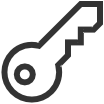 page, select the Microsoft Entra ID tab.
page, select the Microsoft Entra ID tab.
-
Select
Add
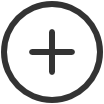 to add another Microsoft Entra
directory.
to add another Microsoft Entra
directory.
-
If more than one Microsoft Entra directories exist, then sign-in to Printix Client is no longer automatic the first time on Microsoft Entra joined Windows 10 computers. The user must select a directory (acme.com or ajax.com) and then sign in, but only the first time.
-
Universal Print is supported for one, but not multiple Microsoft Entra directories.
-