Groups
To get here:
-
Select
Menu
.
Page is only available if groups (Microsoft Entra or Google) are enabled.
-
Groups are synchronized automatically at approximately 20 minute intervals. Only changes are synchronized.
-
Select Resynchronize groups to start a synchronization.
-
Printix will only synchronize users/group membership for users that are registered in Printix and for groups after these groups are used within Printix, that is, if users are a member of a group that: A) Is used with Print queues, B) Is used with Secure print (that is, Must print securely groups, Print Later by default groups, or Secure print level groups), C) Is used with Home office, D) Is used with Capture workflows, or E) Is used with Site manager roles.
-
Nested groups are not supported.
-
Search
-
Select
Search
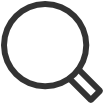 .
.
-
Enter group name or description.
The search is not case-sensitive.
Filters
-
Select
Filters.
-
Select Domains to filter by this.
-
Select Groups to filter by this.
-
Only groups used with Printix
-
Only groups not used with Printix
-
All available groups
-
-
Remove group from list
It is currently not possible to remove a group from the list. After it has been used with Printix and thereby is being synchronized, it stays on the list. If it is deleted in Microsoft Entra ID/Google Workspace, it is also be removed from the list.
