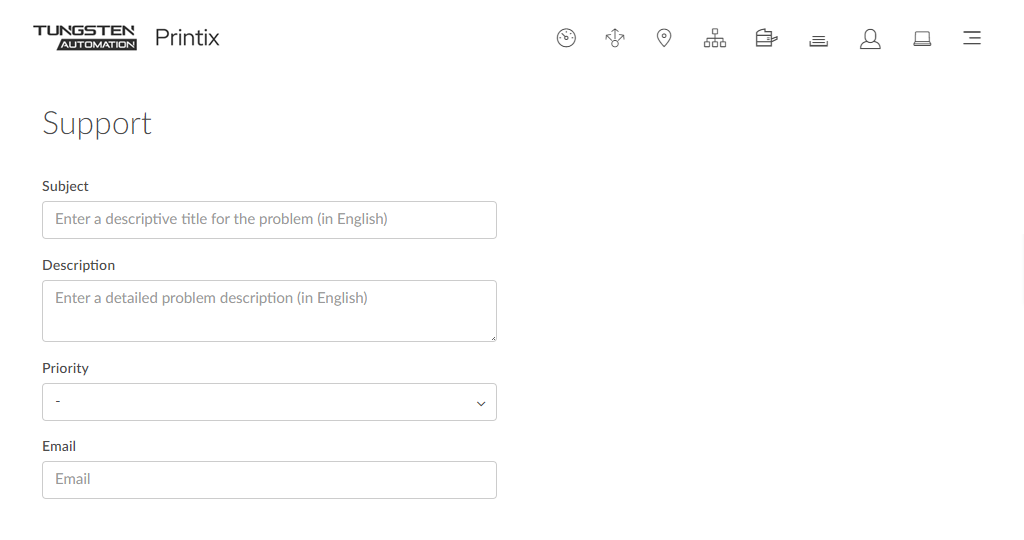How to submit a support request
Before you submit a support request, we recommend you to check if your problem is already listed in Troubleshooting.
See also:
-
Open the
Support
 page.
page.
-
Fill out the form.
To help us investigate and reproduce the issue, include as much detail as possible, such as:
-
The name of the involved user, computer, printer, and print queue.
-
Can the issue be reproduced, or does it happen randomly?
-
When did the issue occur?
-
- As Priority, optionally, select Urgent, High, Normal (default), or Low.
-
Select
Send.
Use the form on the Support page for a quicker response. If you cannot access Printix Administrator, go to the Printix - Quick Links page, then see the Alternate method to open a technical support case for Printix section near the bottom of the page.