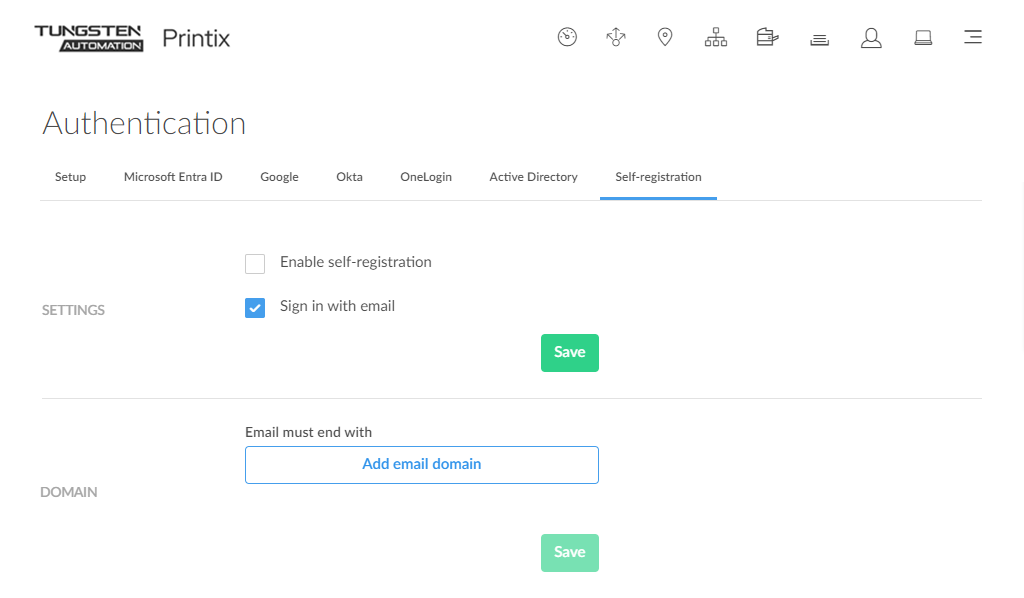How to remove sign in with email
This will remove the "Sign in with email" option from Printix Administrator, Printix Client, Printix Configurator, and the Printix App web app. The "Sign in with email" option is always available on the Printix App for Android and iOS/iPadOS and when signing in from printix.net.
-
On the Authentication
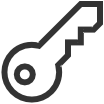 page, select the Self-registration tab.
page, select the Self-registration tab.
- Clear Sign in with email.
-
Select
Save.
If you need to sign in with email to Printix Administrator, you can sign in from printix.net.
Do NOT remove the Sign in with email option if you have selected: