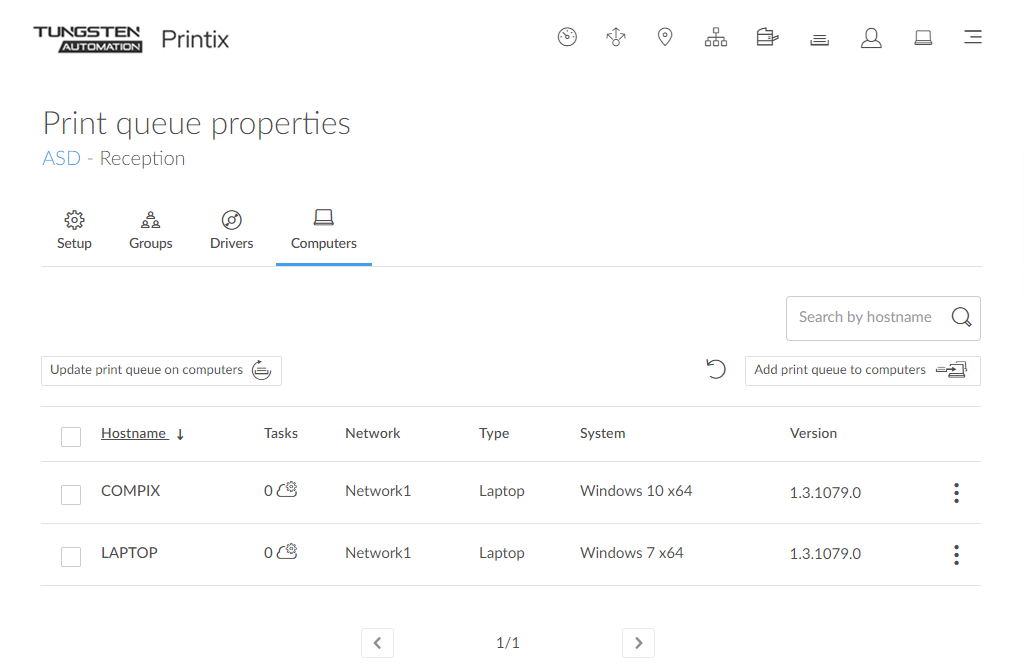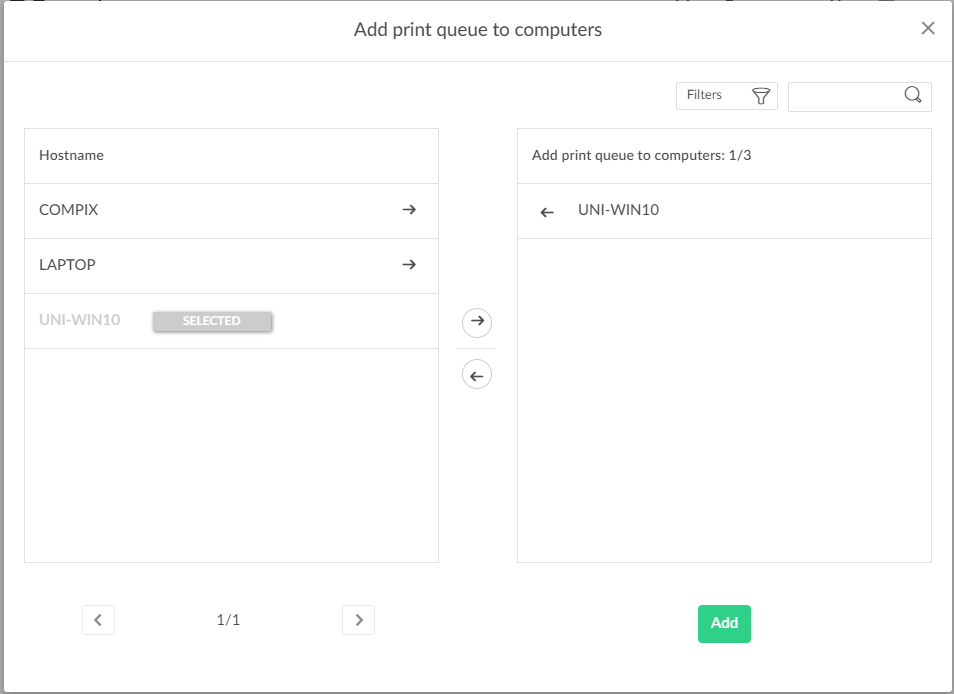How to add a print queue to computers
-
On the
Print queue properties page, select the
Computers
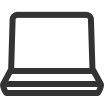 tab.
tab.
- Select Add print queue to computers.
- Select the computers to have the print queue added to these computers.
-
Select
Add.
Print queues are added after the computer is on a known network.
Search
-
Select
Search
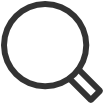 .
.
-
Enter part of the computer's hostname.
The search is not case-sensitive.
Filters
-
Select
Filters.
-
Select Network to filter by this.
-
Select Type to filter by this.
-
Desktop
-
Laptop
-
Server
-
-
Select System to filter by Windows and macOS editions.
-
Select OS to filter by Windows and macOS.
-