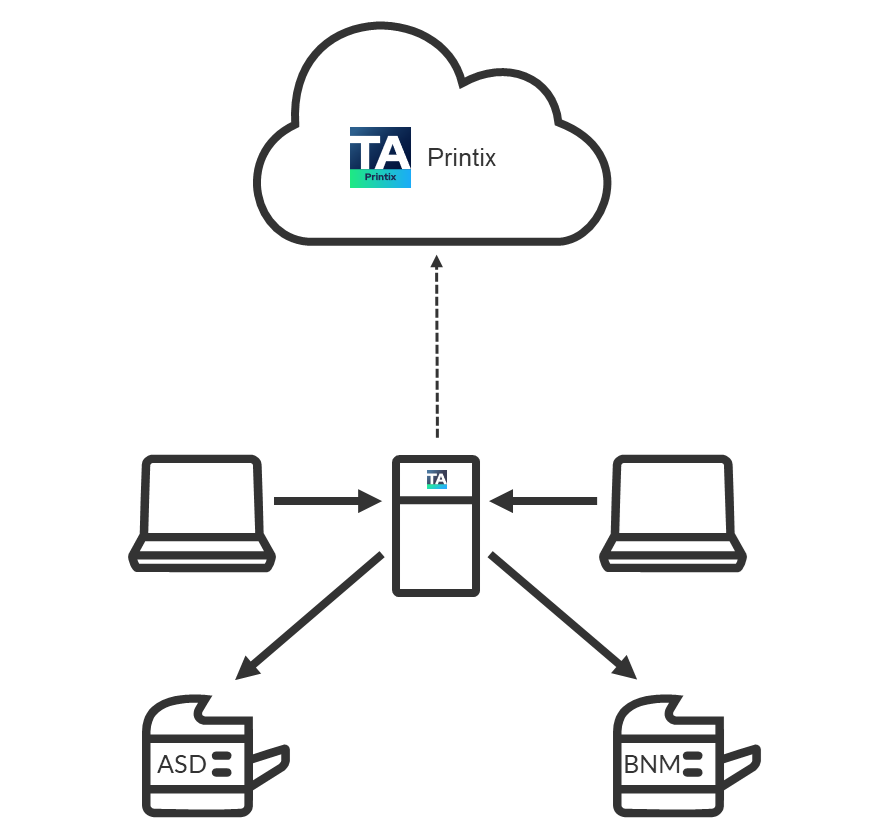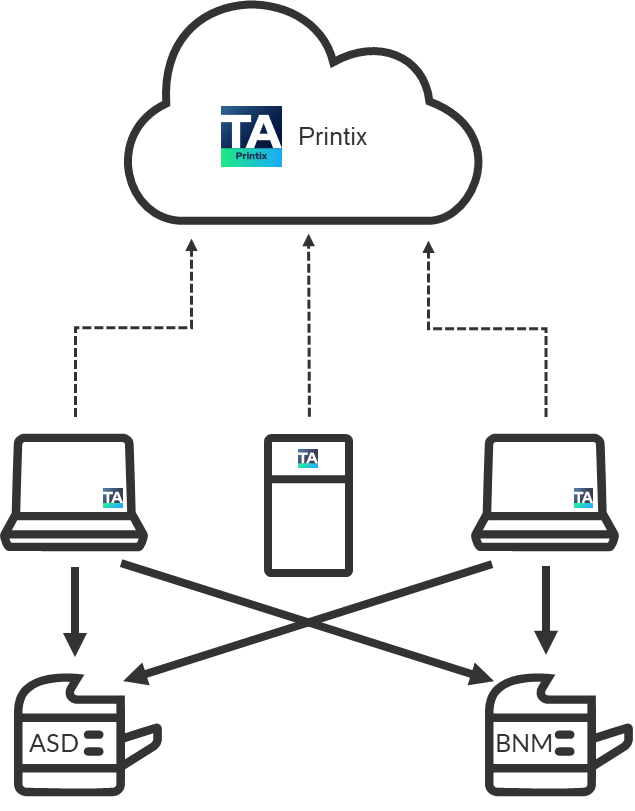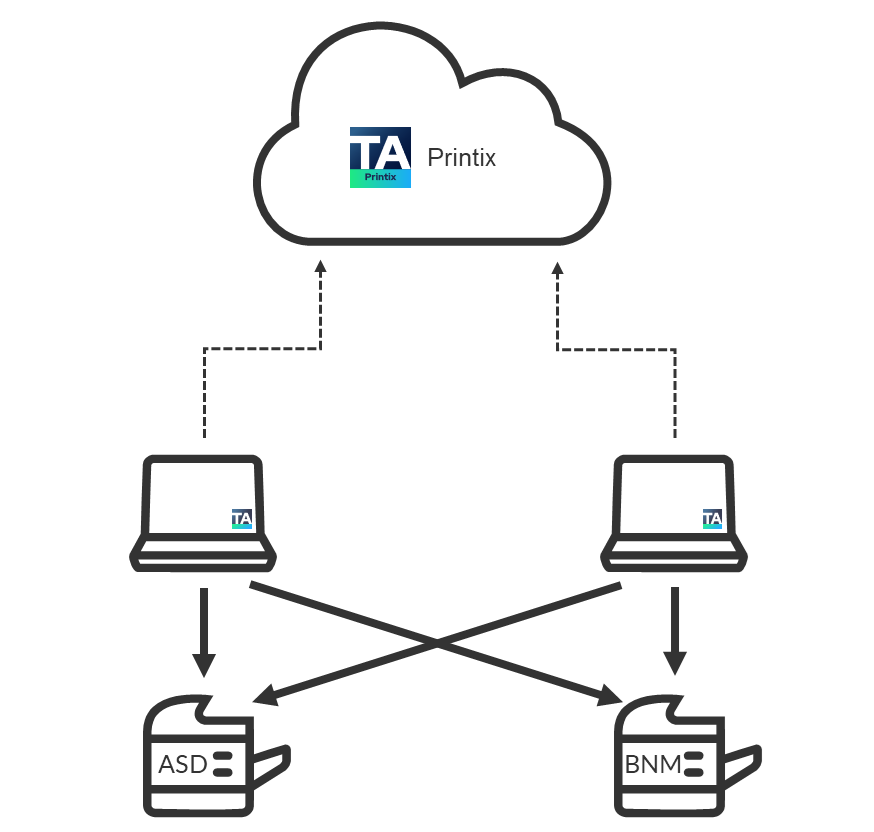Migrate print server to Printix Cloud
Requirements:
-
You have access to an administrator account and can sign in to the print servers.
-
Follow the recommended Implementation setup.
Step 1: Install the Printix Client on the print server
When you download the Printix Client software and install it on the print server, we make a copy of the current print environment details in the Printix Cloud. We do not change or delete anything on the print server.
-
The Microsoft Edge web browser's security settings may obstruct the download of the Printix Client software. To work around this, you can download it on another computer (without installing) and copy it to the print server, so you can run it from there.
-
If you have issues while signing in to the Printix Client, see Sign-in issues.
During the discovery process, we automatically detect and register printers, print queues, and drivers in the Printix Cloud. At the same time, a network called Network1 is created with the gateway of the print server's network adapter.
If additional print servers exist, install the Printix Client on each of these to make the copy of your print infrastructure as complete as possible. Open the Computer properties page of the print server and select Discover printers.
-
If not all of your printers are listed on the Printers page, add the missing printers.
-
Optionally, rename the printers and print queues.
Step 2: Deploy the Printix Client to computers
Use your preferred method to deploy the Printix Client, such as Microsoft Endpoint Manager.
-
If users sign in with Microsoft, you should accept Printix for all users.
Step 3: Remove the print server
Before removing the print server, you should verify that the print server's shared printers can be paused without causing inconvenience to users. You should also verify that the server does not have additional roles, such as Domain Controller and File Server.
Take the server offline. Unplug the network cable and leave it that way for a week or so. If no users complain, it is safe to decommission the print server.
You are now on Printix – what has changed?
The user experience for printing is the same. Only the printer name is extended with a three-letter printer ID to make it easy to search for and identify printers.
From an IT management perspective, cloud deployment means less ongoing management, because infrastructure is now managed from the cloud.