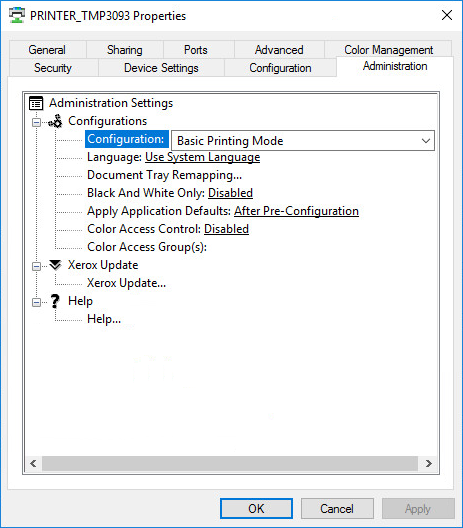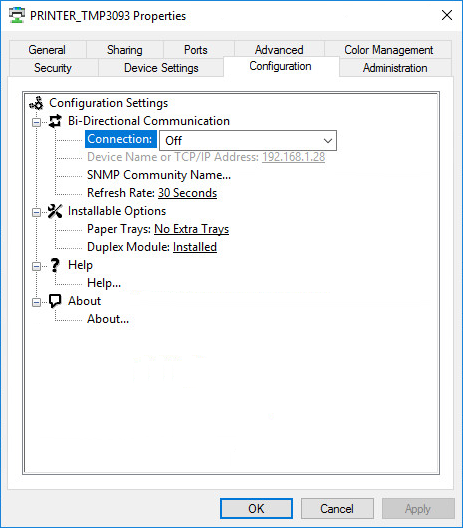Xerox global print driver
The Xerox global print driver (X- GPD) is available for:
-
PCL 5
Print driver name: Xerox Global Print Driver PCL 5
-
PCL 6
Print driver name: Xerox Global Print Driver PCL 6
-
PostScript
Print driver name: Xerox Global Print Driver PS
If possible, ALWAYS select the print driver name that includes a version number. This is to mitigate that Windows cannot differentiate between versions of the print driver unless the version is reflected in the print driver name.
Language support:
-
All languages within the print driver.
Select a language on the Administration tab in the Printer properties dialog box.
Configuration
In Printix Administrator, you can add a new print driver configuration. The temporary printer's Printer properties dialog box will open automatically. Proceed to make the configuration:
- In the Printer properties dialog box, select the Administration tab.
-
Change
Configuration from
Basic Printing Mode to the model of your printer.
Example: Xerox Color C70
- Select Apply.
- In the Printer properties dialog box, select the Configuration tab.
- Configure the Installable Options.
-
Change
Connection to
Off.
Otherwise, Windows may report: Printer Status is not available at this time.
- Select Apply.
- Optionally, open the Advanced tab and select Printing Defaults to configure per-printer defaults.
- Optionally, open the Administration tab and change Configuration to another print mode.
- Select OK.