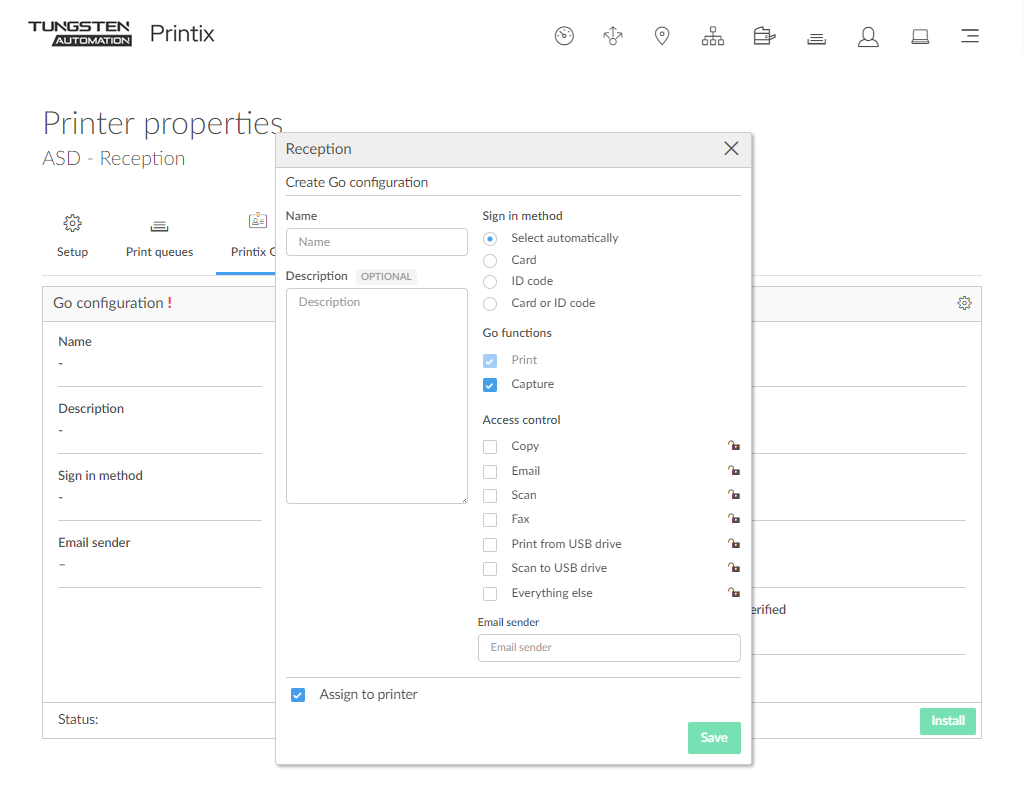How to install Printix Capture
- Select Capture in the Go functions settings in the Go configuration.
- Select Save.
-
Proceed to
install
Printix Go.
-
If Printix Go is already installed, perform an Update on the printer as this is required to make Printix Go on the printer reference the Internet endpoint https://on-device-api.printix.net instead of the legacy endpoint https://device-api.printix.net.
-
On Canon, before installing Printix Capture, install the required Printix Go components through the Canon printer's web page, then install Printix Go through Printix Administrator to configure it to work with your Printix Home.
-
On Ricoh, a computer with Printix Client for Windows must be online on the printer's network during the installation, update, or uninstallation of Printix Go Ricoh.
-
On Ricoh, to update from version 0.4.10.0 to version 2.0.0.27 or higher, you must uninstall Printix Go first, then install it again.
-
On Ricoh, to use Printix Capture without the Printix Client, follow the instructions in How to install Printix Go on a Ricoh printer without using the Printix Client.
-