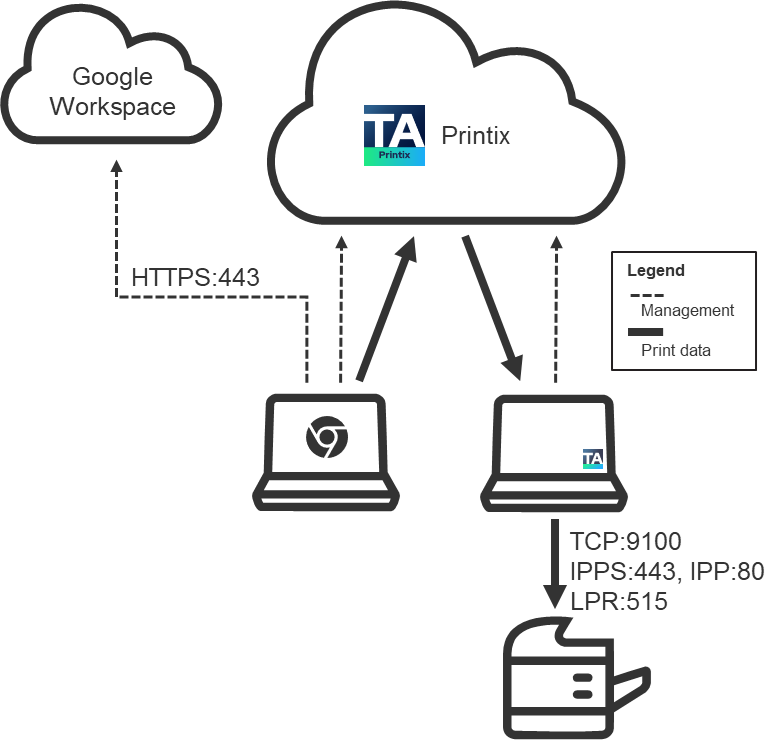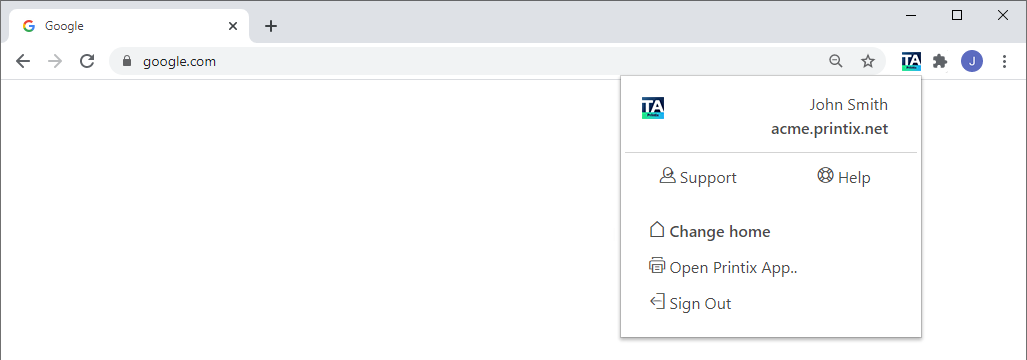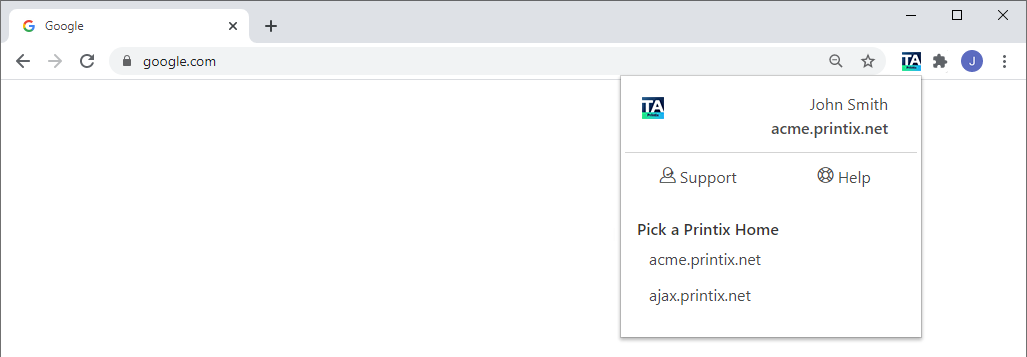Printix Chromebook
Print to Printix-managed printers from Google Chrome.
Features
Users can select Printix printers that are configured to print Via the cloud (On all networks). The document is uploaded to the Printix Cloud and then forwarded to a Printix Client computer (Windows or Mac) on the printer's network. The document remains secure during the transfer over the Internet as the document itself and the communication are both encrypted.
-
Gives users single sign-on (SSO) to Printix with their Google Workspace account or Microsoft account.
-
Enable Google groups to give Exclusive access to print queues based on users' group membership.
-
Manual effort is not required to maintain Printix Chromebook, because it silently updates itself to the latest approved version.
Requirements
-
Subscription to Printix Cloud Print Management Service (printix.net).
-
Gmail service with email domain that is part of Google Workspace.
-
Any Internet-connected:
-
Chromebook running: Google Chrome version 63 or higher.
-
Computer (Windows, macOS, or Linux) with Chrome or Microsoft Edge browser.
-
-
Signed in to the Printix extension.
-
At least one Printix Client computer (Windows or Mac) is online on the printer's network.
Troubleshooting
You are not signed in
You have selected the Printix icon in the Chrome browser, but you are not signed in.
-
Resolution for user: Sign in to the Printix extension.
-
Resolution for administrator: If you are still seeing this error even though you are signed in, check that you have a Printix Home (example: acme.printix.net), and check that Google authentication is enabled. Otherwise, submit a support request.
Pick your Printix Home
You are prompted to
Pick a
Printix
Home if Google Workspace is used by multiple
Printix
Homes. If you want to change to another
Printix
Home, select
Change home
![]() .
.
No printers are listed with the Printix logo
-
The printer is not listed with the Printix logo as expected.
Resolution: Open Printix Administrator and check the following:
-
The print queue has Via the cloud (On all networks) selected.
-
-
The Printix extension is not installed.
Resolution: Install or deploy the Printix extension.
-
You are not signed in to the Google Chrome browser.
Resolution: Sign in to the browser with your Google Workspace account. Check that Google authentication is enabled.
Nothing is printed
No computer with Printix Client is online on the printer's network.
Resolution: Make sure a computer with Printix Client is online on the same network as the printer. You can configure selected computers to Act as print gateway.
Text is missing on printout
This typically happens when printing web pages with complex layouts.
Resolution: In the Print dialog box, select Background graphics.
Why are some print settings not there
See Available print settings and How to control the default and available paper sizes.