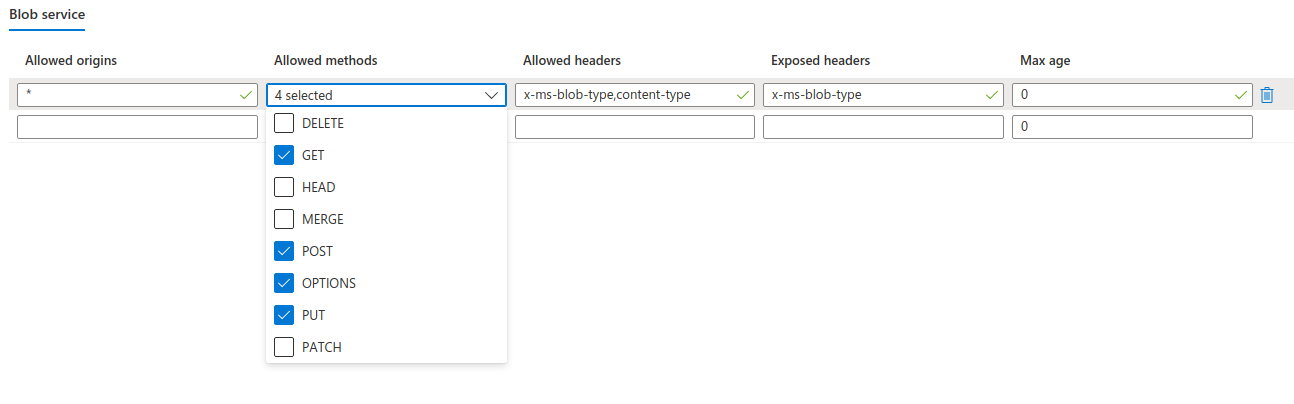How to set up Azure Blob Storage CORS
Capture with mobile requires properly configured Cross-origin Resource Sharing (CORS) rules to be set up for the used Azure Blob Storage.
- In Microsoft Azure, select All Services, scroll to Storage, and select Storage accounts.
-
Select the storage account you created.
Example: printixcloudstorage
- On the storage account blade, select CORS.
-
On the
Blob service tab:
-
In Allowed origins, leave the wildcard character (asterixis) to allow all domains.
-
In Allowed methods, select the following: GET, POST, OPTIONS, and PUT.
-
In Allowed headers, select x-ms-blob-type,content-type.
-
In Exposed headers, select x-ms-blob-type.
-
In Max age, enter 0 (in seconds).
-
- Select Save.