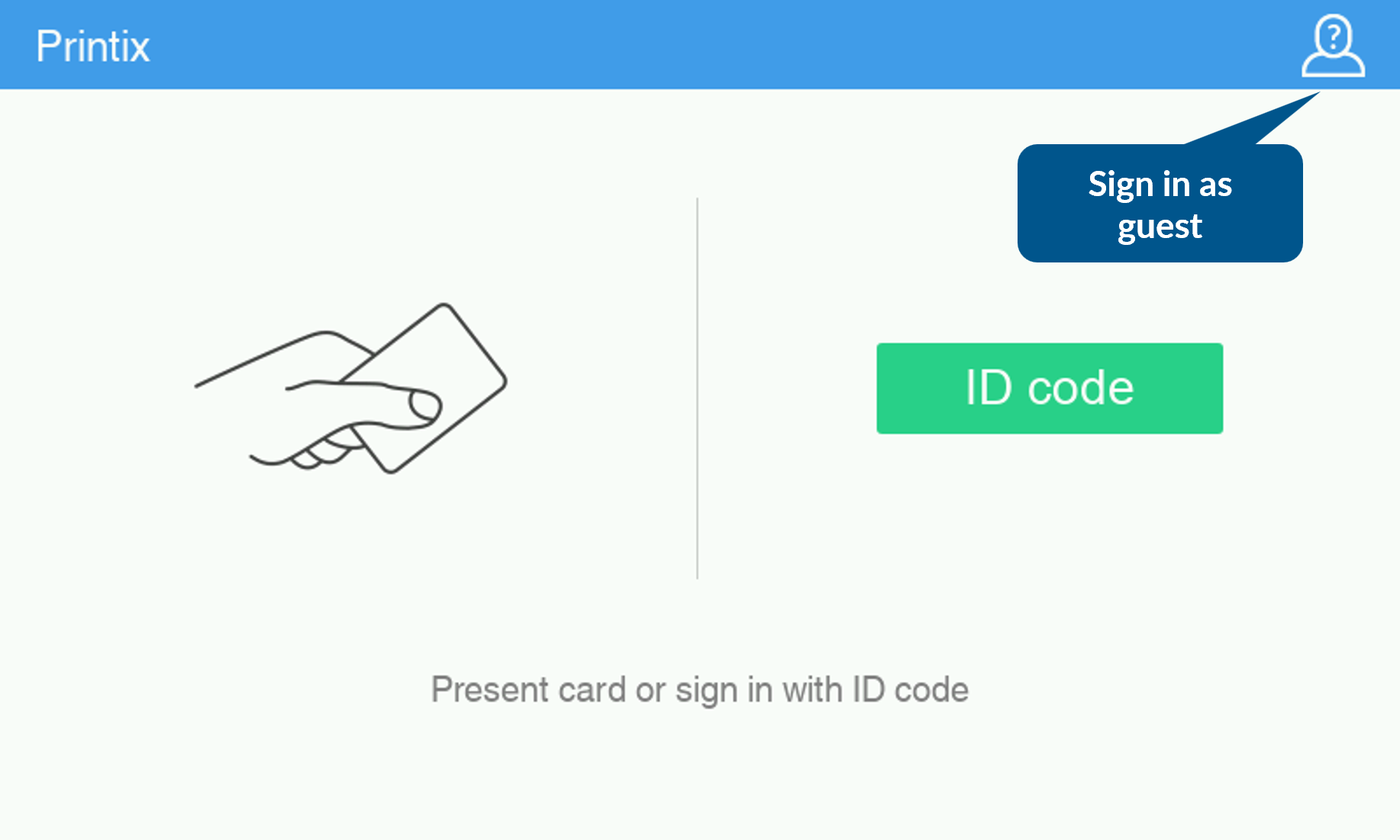How to sign in as guest on Konica Minolta printers
Follow these steps to sign in as guest on Konica Minolta printers when Printix Go is installed.
-
On the
sign-in page, select
Guest
 in the upper right of the printer's
touchscreen control panel.
in the upper right of the printer's
touchscreen control panel.
-
Select a function to use, such as
Copy if that is available.
The accessible functions depend on the Access control settings in the Go configuration. Sign-in as guest is not available if all functions, including Everything else, are locked.
Function Access control unlocked Access control locked Copy As guest Only Printix signed in user Email As guest Only Printix signed in user Scan As guest Only Printix signed in user Fax As guest Only Printix signed in user Print from USB Drive As guest Only Printix signed in user Scan to USB Drive As guest Only Printix signed in user Everything else As guest Only Printix signed in user