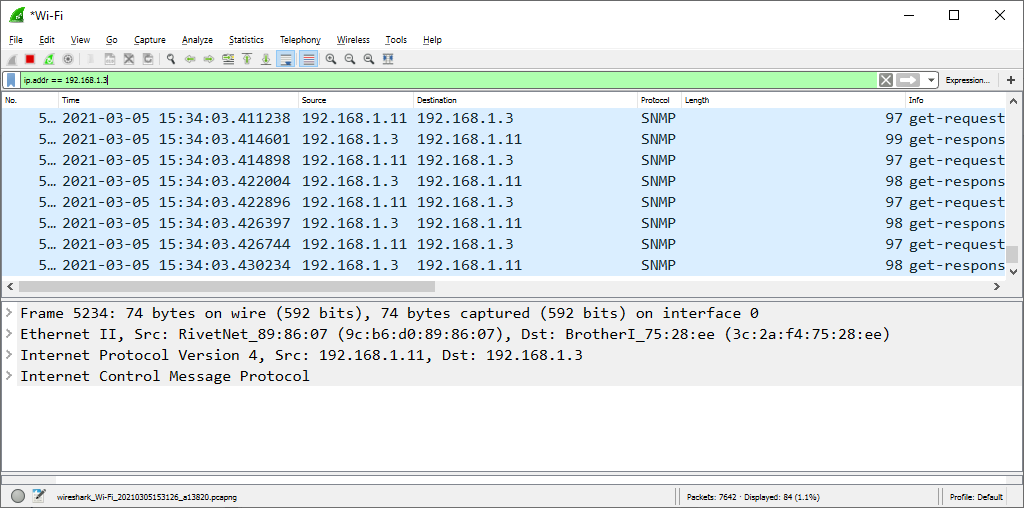How to do a network trace
Advanced troubleshooting may involve our support asking for network trace of the communication between the computer printing and the printer. The instructions below is for use with software Wireshark.
-
Download and install Wireshark on the computer.
-
Wireshark can be downloaded from wireshark.org.
-
The software should be installed on the computer that prints, and the computer should be on the same network as the printer.
-
- Start Wireshark and select the network interfaces.
- As capture filter, enter: ip.addr == 192.168.1.3, where 192.168.1.3 should be the IP address of the printer.
- Open the Capture menu and select Start.
-
Print the document.
Wait until the document has printed (or when the printer stops receiving data).
- Open the Capture menu and select Stop.
-
Open the
File menu, select
Save as and save the trace.
If the file is larger than 7 MB, you should provide a link to the file rather than attach it to your Printix support request.