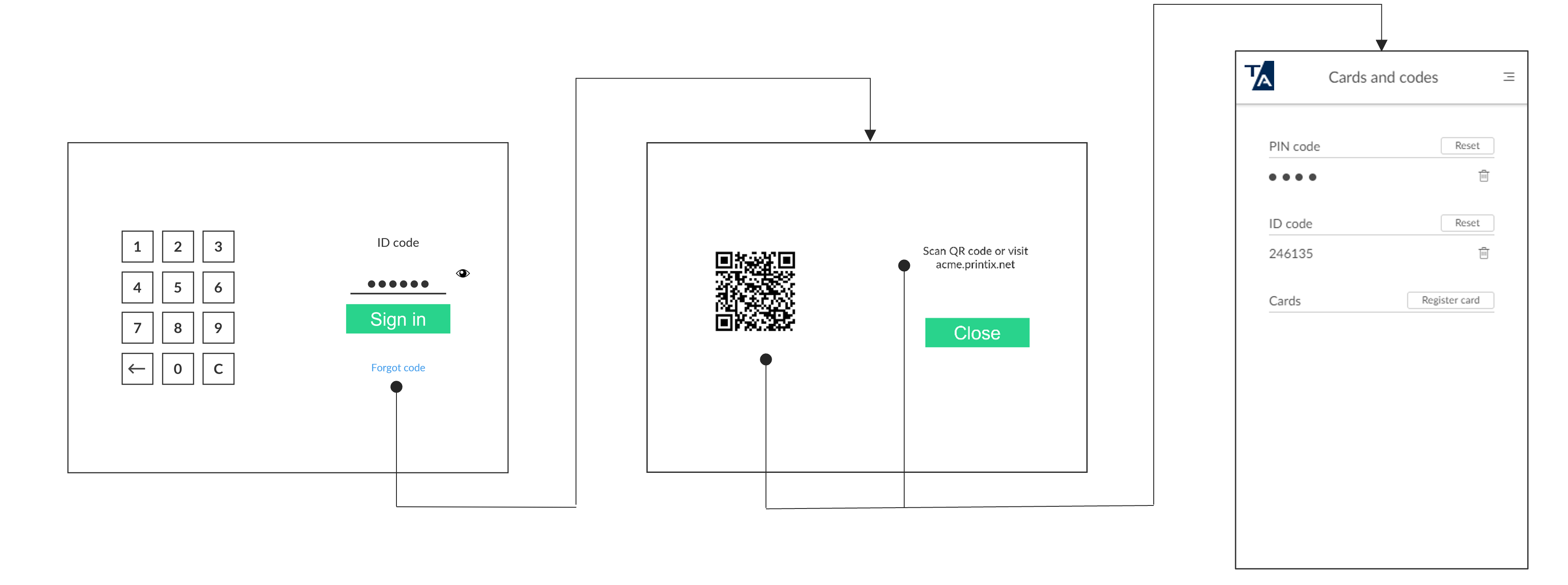How to reset the ID code or PIN code
You can reset the ID code or PIN code from the Cards and codes menu in the Printix App . The printer's sign-in screens that prompt for the ID code and PIN code also include a Forgot code button.
-
Select
Forgot code.
A new screen appears with a QR code and the text: Scan QR code or visit {acme.printix.net}.
-
Use your phone or tablet to scan the QR code to open the Cards and codes menu in the
Printix App.
-
With iOS/iPadOS 11 or higher, you can use the camera to scan the QR code.
-
If the Google application is installed on your Android phone or tablet, you can perform a Google screen search to scan the QR code.
-
If your QR scanner app (not part of Printix) prompts you to open the link in a browser, select that option.
The message PIN code disabled appears after three consecutive, failed sign-in attempts. In this case, you must open the Printix App, reset the PIN code, and enter a new and different value. Otherwise, the Printix App displays The new PIN code must be different from the previous one.
-