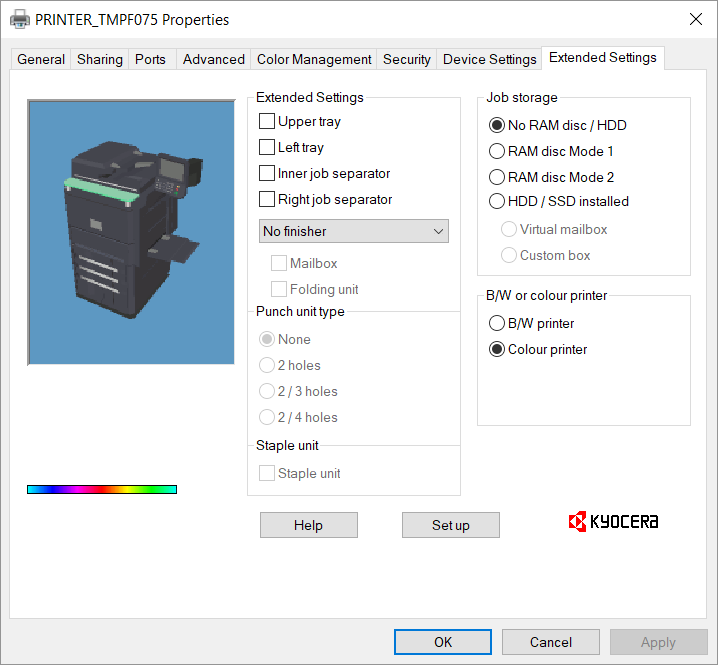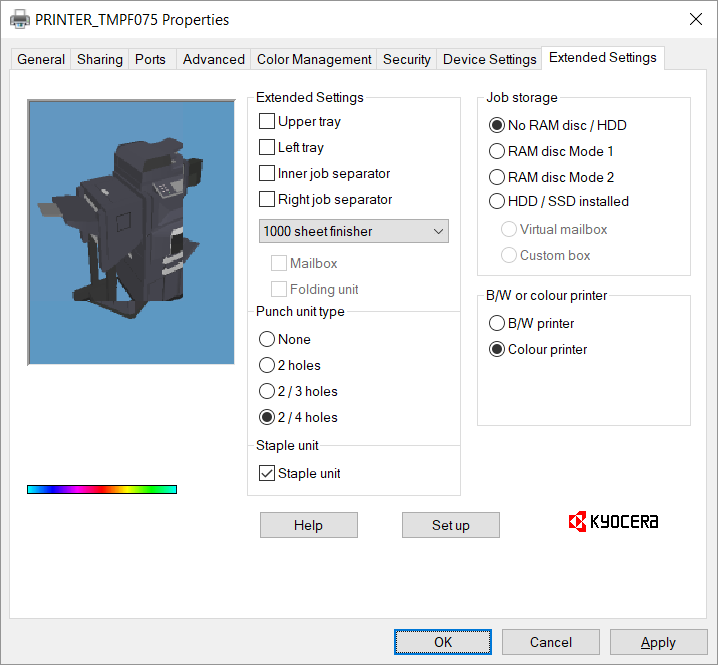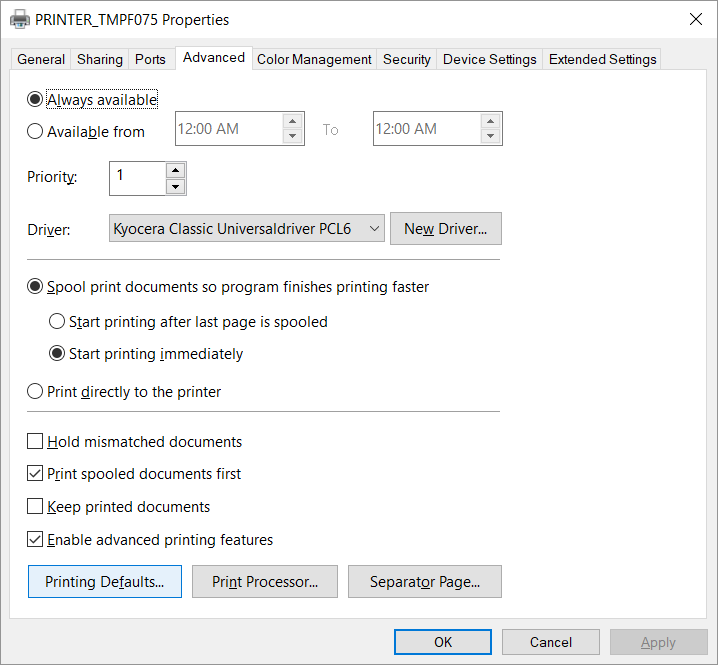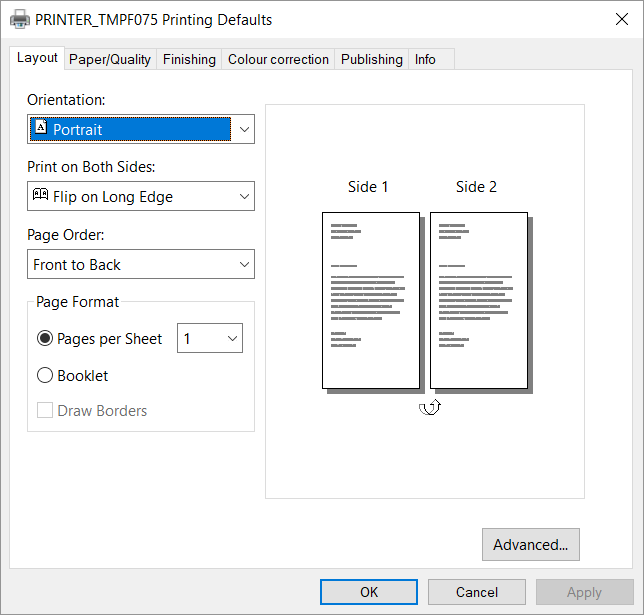Kyocera classic universal print driver
The Kyocera classic universal print driver is available for:
-
PCL 5
Print driver name: Kyocera classic universaldriver
-
PCL 6
Print driver name: Kyocera classic universaldriver PCL6
-
KPDL (Kyocera's version of PostScript)
Print driver name: Kyocera classic universaldriver KPDL
If possible, ALWAYS select the print driver name that includes a version number. This is to mitigate that Windows cannot differentiate between versions of the print driver unless the version is reflected in the print driver name.
Language support:
-
Uploaded with print driver. Need additional languages? Install the print driver with the required language and add the Windows print driver to your Printix driver store.
Configuration
In Printix Administrator, you can add a new print driver configuration. The temporary printer's Printer properties dialog box will open automatically. Proceed to make the configuration:
- In the Printer properties dialog box, select the Extended Settings tab.
-
Select
Set up and enter the
IP address of the printer and select
OK. If you cannot contact the printer, you can manually configure:
-
Extended Settings. Change No finisher to, for example, 1000 sheet finisher to get access to Punch unit type and Staple unit.
-
B/W or Colour printer.
-
- Select Apply.
- Optionally, open the Device Settings tab to configure Installable Options and Form to Tray Assignment.
- Optionally, open the Advanced tab and select Printing Defaults to configure per-printer defaults.
- Select OK.