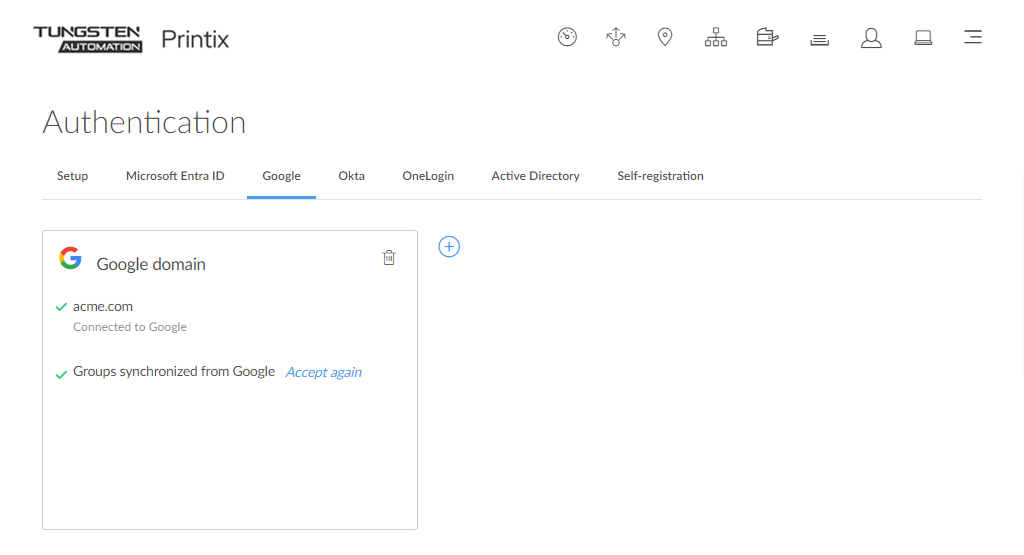How to enable Google groups
If you have enabled Google authentication, you can use Google groups to deploy and control access to printers based on users' group membership. You must have a Google Workspace administrator account.
Nested groups are not supported. Computer groups are not supported.
- On the Authentication page, select the Google tab.
- For Synchronize groups, select Accept.
-
On the
Sign in with Google page, sign in using your Google Workspace administrator account
(john.smith@acme.com):
-
Enter your administrator account.
-
Enter Password.
-
- Select Next.
- When Printix prompts you to allow viewing groups on your domain, select Allow.
Troubleshooting
Could not verify group synchronization
The account you used to sign in with was not a Google Workspace administrator account.
Resolution: On the Sign in with Google page, sign in using your Google Workspace administrator account.
The Groups page does not load any groups
Only groups added to print queues will appear.
Resolution: How to add groups to a print queue.