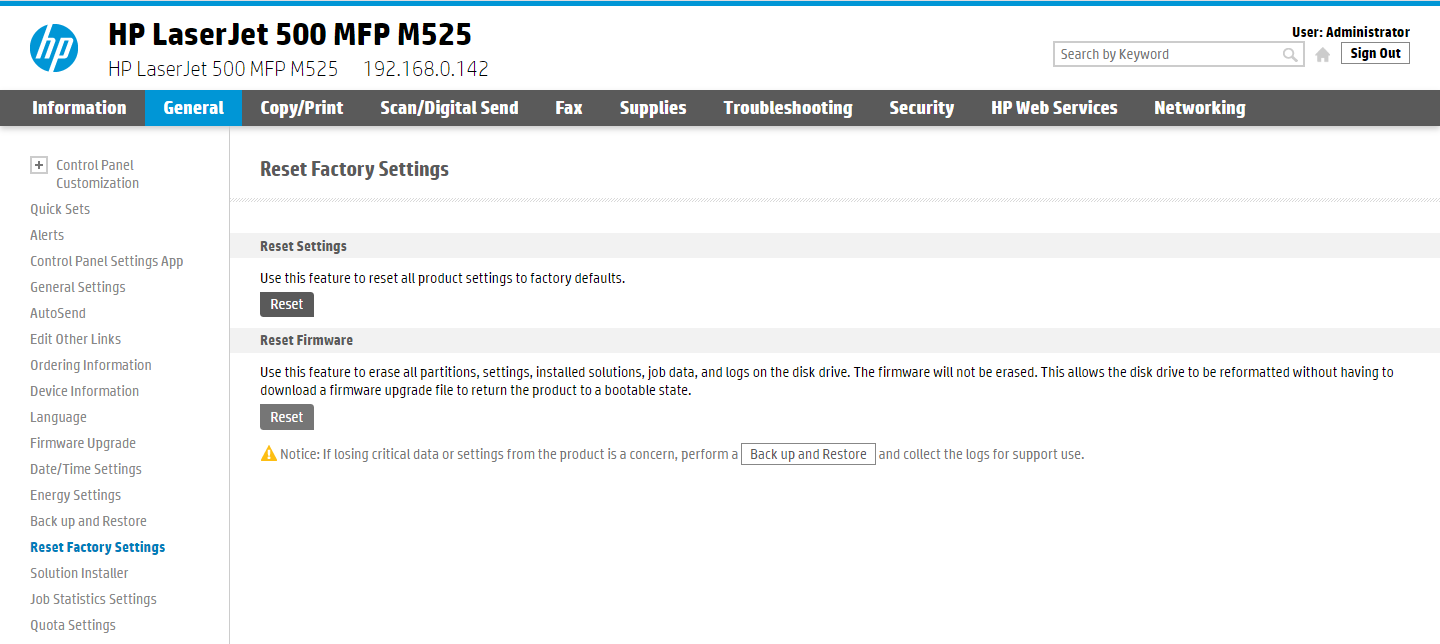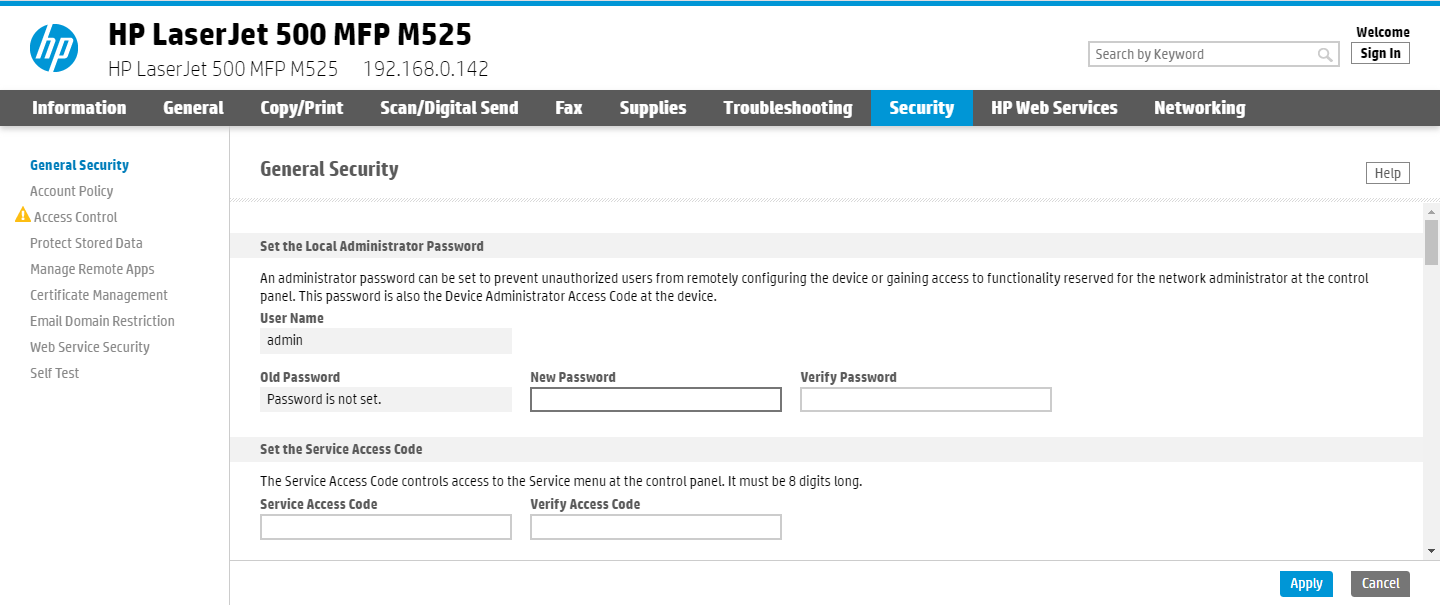How to reset to factory settings on HP printers
- Open the printer's web page and sign in as administrator.
- On the General tab, select Reset Factory Settings in the menu.
- In the section Reset Firmware, select Reset.
-
Select
Reset again.
The printer restarts.
-
Set the printer's date and time correctly.
After the reset, follow the instructions on the printer's touchscreen to set the date and time and other settings. You MUST set this correctly, otherwise, Printix Go will not work.
How to set HP printer password
- Open the printer's web page (to set a password, because this is required for Printix Go installation).
-
On the
Security tab:
-
In New Password, type the password.
-
In Verify Password, type the password.
-
- Select Apply.