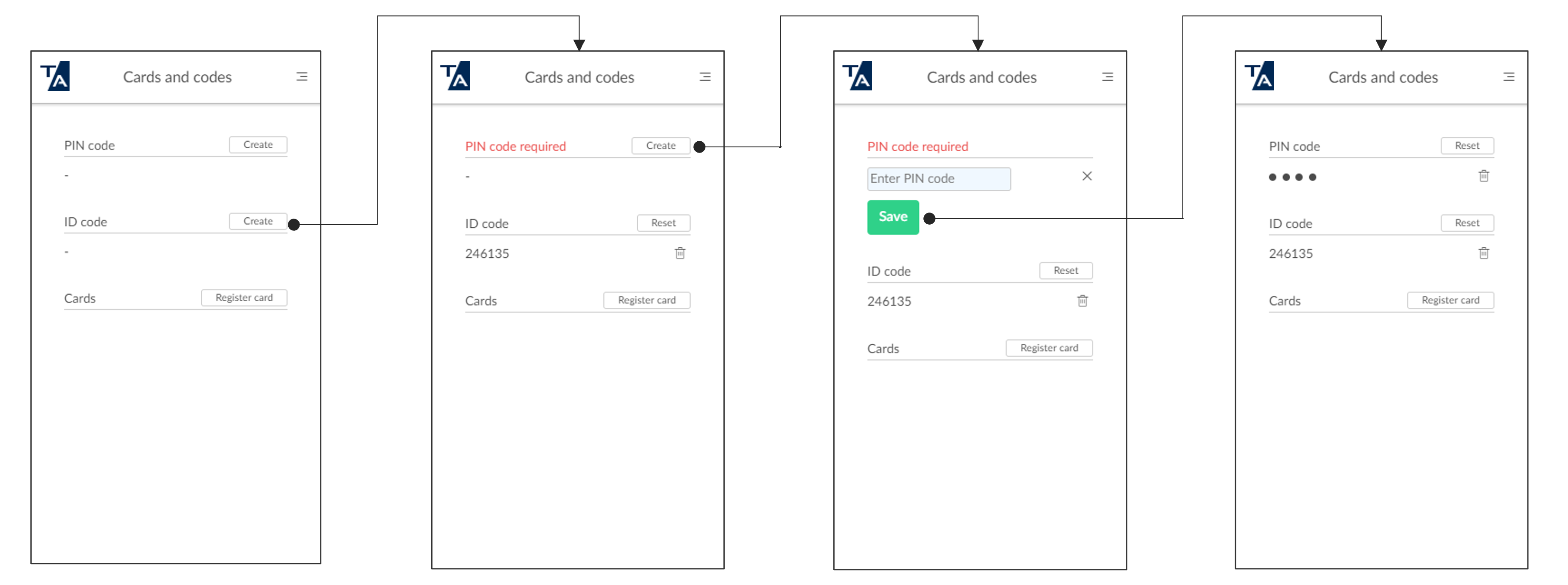How to see and reset the ID code
- Sign in to the Printix App.
-
Select
Menu
 >
Cards and codes.
>
Cards and codes.
- Select Create next to ID code to get an ID code.
-
If you see
PIN code required, select
Create, enter a new PIN code (4 digits), then select
Save.
-
Select Reset next to ID code and enter a new ID code to replace the old one.
-
Select Delete
 next to your ID code to delete it.
next to your ID code to delete it.
-