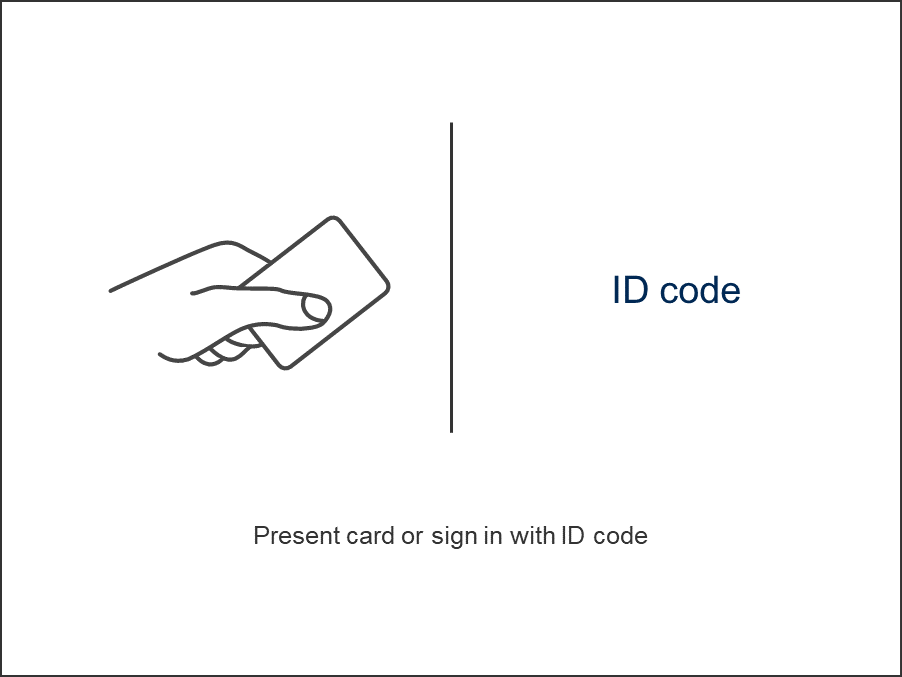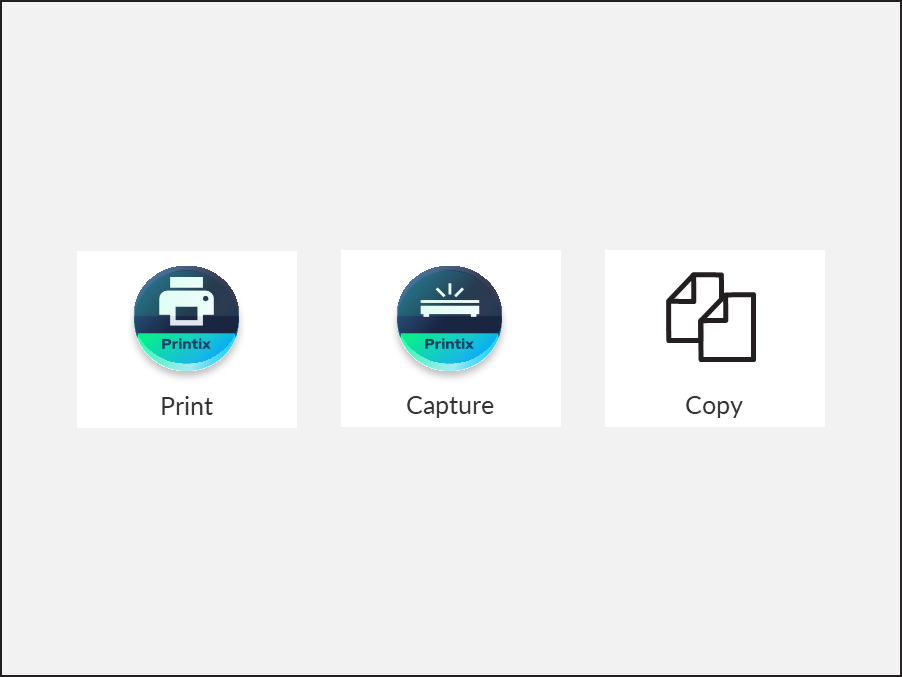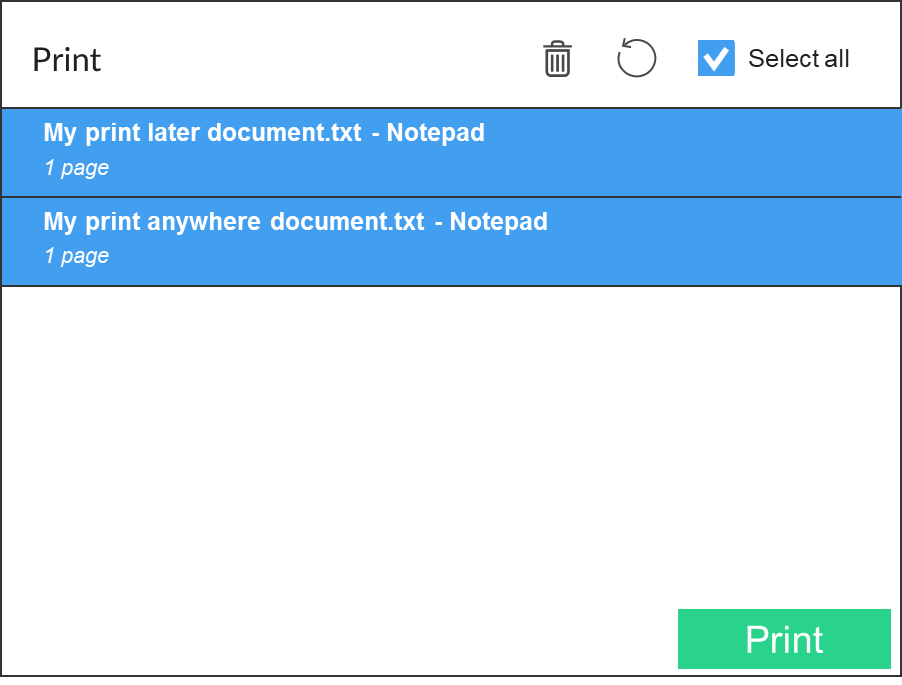How to release documents at the printer
These are generic instructions. For vendor-specific instructions, see: Brother, Canon, Epson, Fujifilm, HP, Konica Minolta, Kyocera, Lexmark, Ricoh, or Xerox.
- Sign in to the printer.
-
Select the Printix
Print
 icon.
icon.
- Select the documents to release, or select Select all (the check box in the top right corner).
- Select Print at the bottom of the screen.
Delete documents
-
Select the documents to delete and select Delete
 .
.
-
Documents are automatically deleted if you do not print them within a specified period (default is 24 hours).