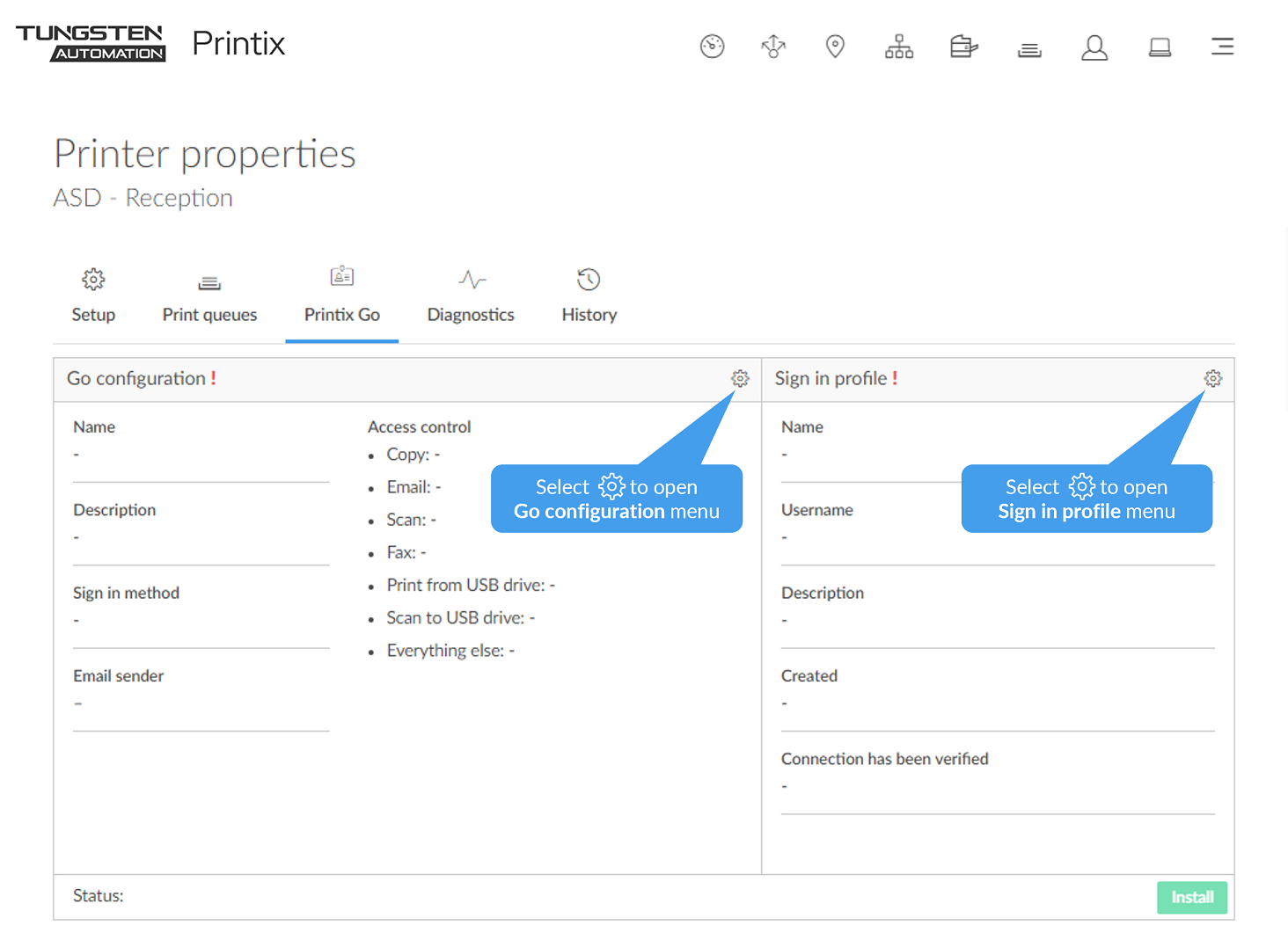Printix Go
-
Select Install to install Printix Go on the printer.
Only available after the printer has been assigned a Go configuration and a Sign in profile.
-
Select Uninstall to uninstall Printix Go from the printer.
Go configuration
-
Select the Gear
 next to
Go configuration to open the Go configuration menu:
next to
Go configuration to open the Go configuration menu:
-
Select Create Go configuration to create a new Go configuration.
-
Select Assign Go configuration to assign an existing Go configuration to the printer.
-
Select Remove Go configuration to remove the Go configuration from the printer.
-
Select Modify to modify the Go configuration.
-
-
Select Update if you have modified the Go configuration or assigned another Go configuration.
Sign in profile
-
Select the Gear
 next to
Sign in profile to open the Sign in profile menu:
next to
Sign in profile to open the Sign in profile menu:
-
Select Create sign in profile to create a new sign in profile.
-
Select Assign sign in profile to assign an existing sign in profile to the printer.
-
Select Remove sign in profile to remove the sign in profile from the printer.
-