How to grant access to Microsoft OneDrive
You must have the global administrator role in Microsoft Entra ID to grant access to Microsoft OneDrive.
-
On the Authentication
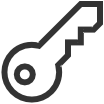 page, select the Microsoft Entra ID tab.
page, select the Microsoft Entra ID tab.
- For Grant access to OneDrive, select Accept.
-
On the Microsoft sign-in page:
-
Enter your administrator account. You must have the global administrator role in Microsoft Entra ID to grant access to Microsoft OneDrive.
-
Enter Password.
-
- Select Sign in.
-
Printix will ask you for permission to:
-
Sign in and read user profile.
-
Read and write files in all site collections.
-
- Select Accept.
