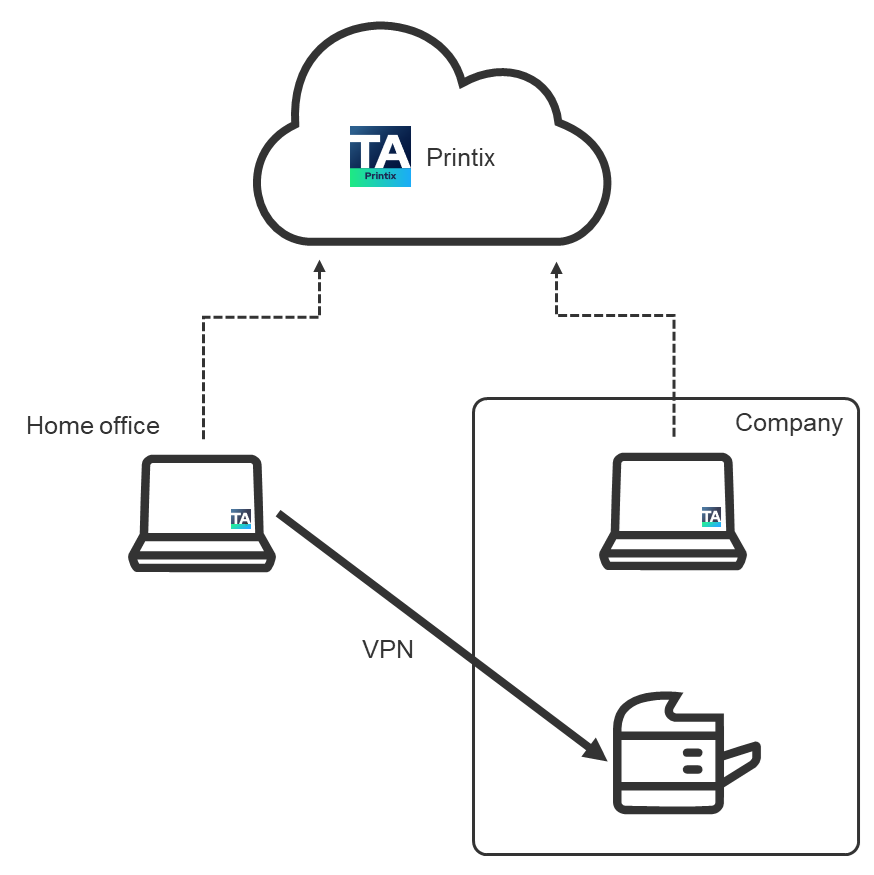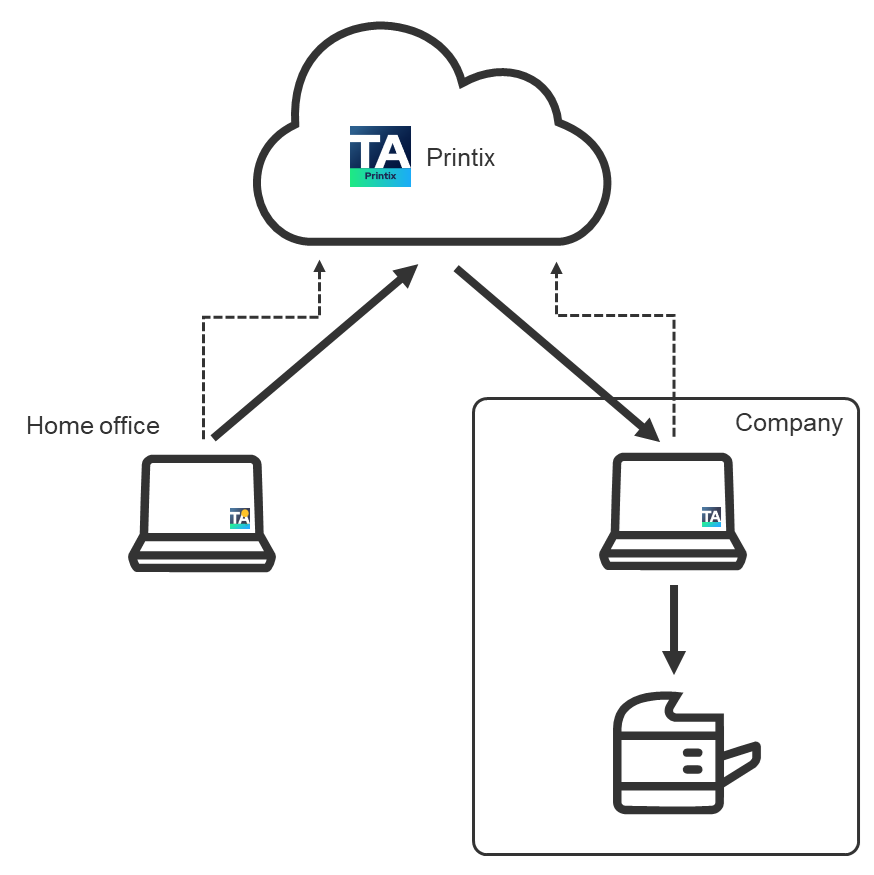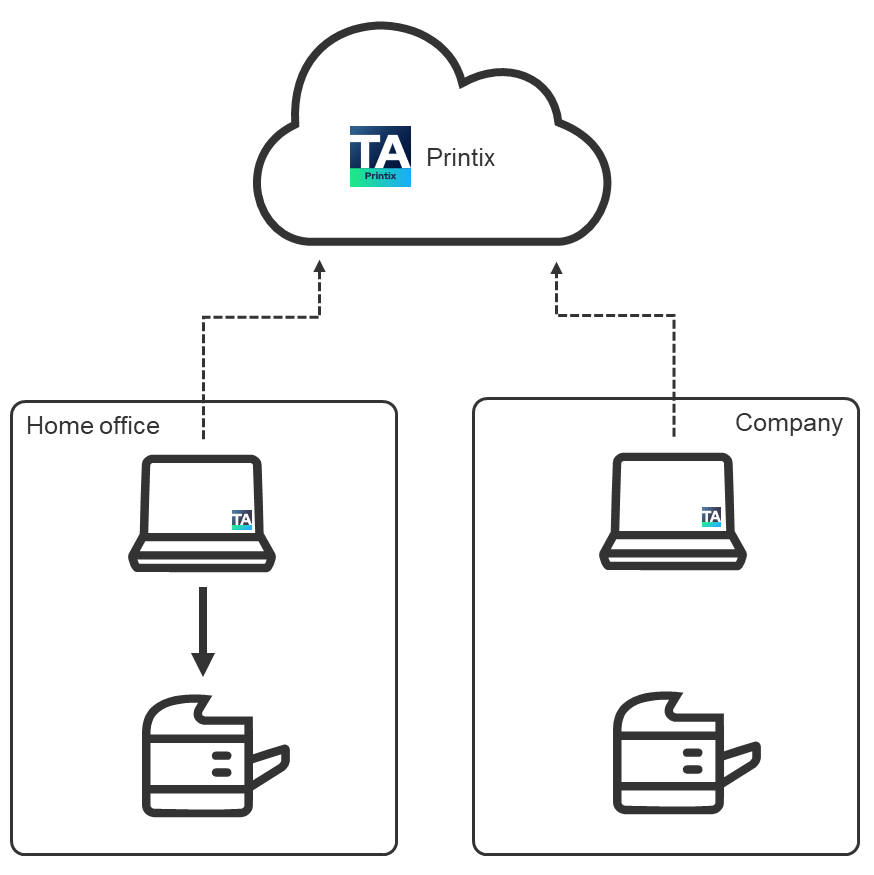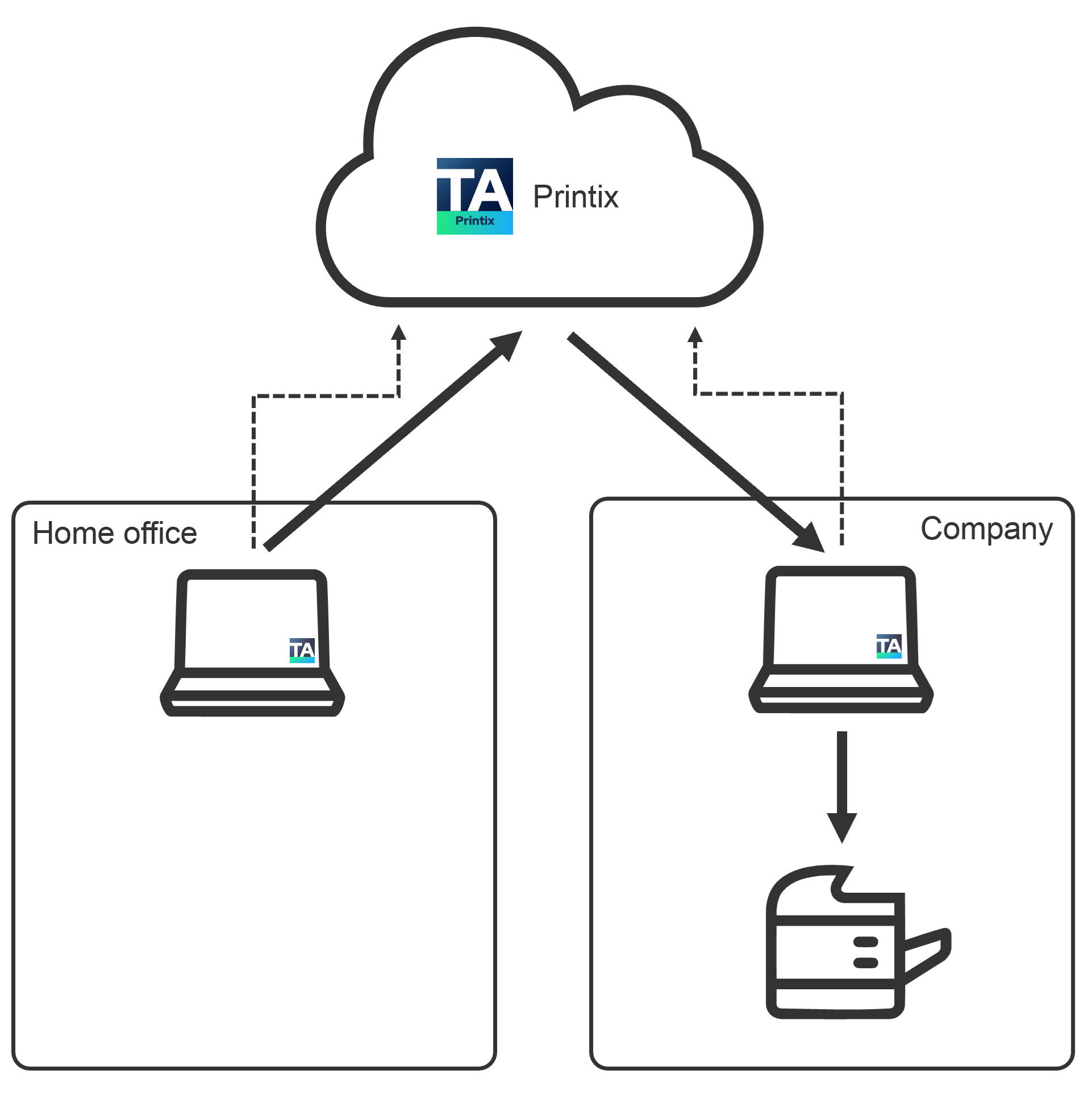How to print from home office
Printix offers these methods to print from home.
-
Home office network
Via VPN connection
-
If the VPN connection lets the home office computer reach the printer on the company network, the user can print directly to it.
-
The home office computer will appear as being on an unknown network, and a yellow dot is overlaid on the Printix Client icon
 .
.
Via the cloud
-
If the print queue has Via the cloud selected and a computer is online on the company network, the user can print directly and release documents to the printer at work.
-
The home office computer will appear as being on an unknown network, and a yellow dot is overlaid on the Printix Client icon
 .
.
Home office network
Print to home office printer
-
Discover and register home printers with the Home office printing feature.
-
Print to the Printix-managed home office printer.
-
Data is collected showing what was printed on the printer at home.
-
Data can be used to reimburse the employee for printing.
-
-
The home office computer will appear as being on the home office network.
Print to company printer
-
If the print queue has Via the cloud selected and a computer is online on the company network, the user can print directly and release documents to the printer on the company network.
-
The home office computer will appear as being on the home office network.