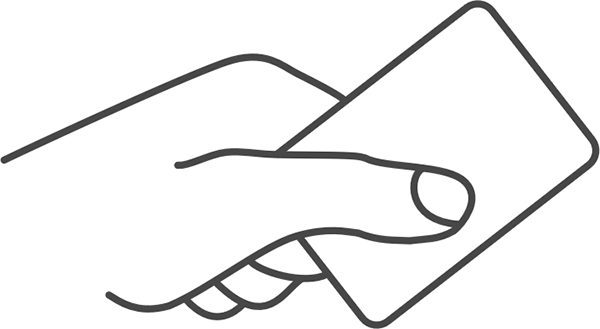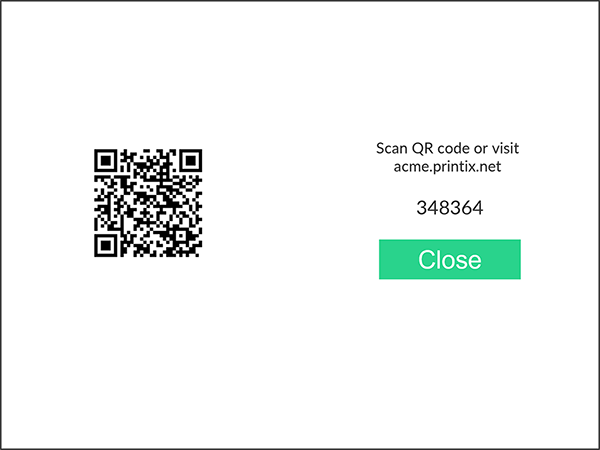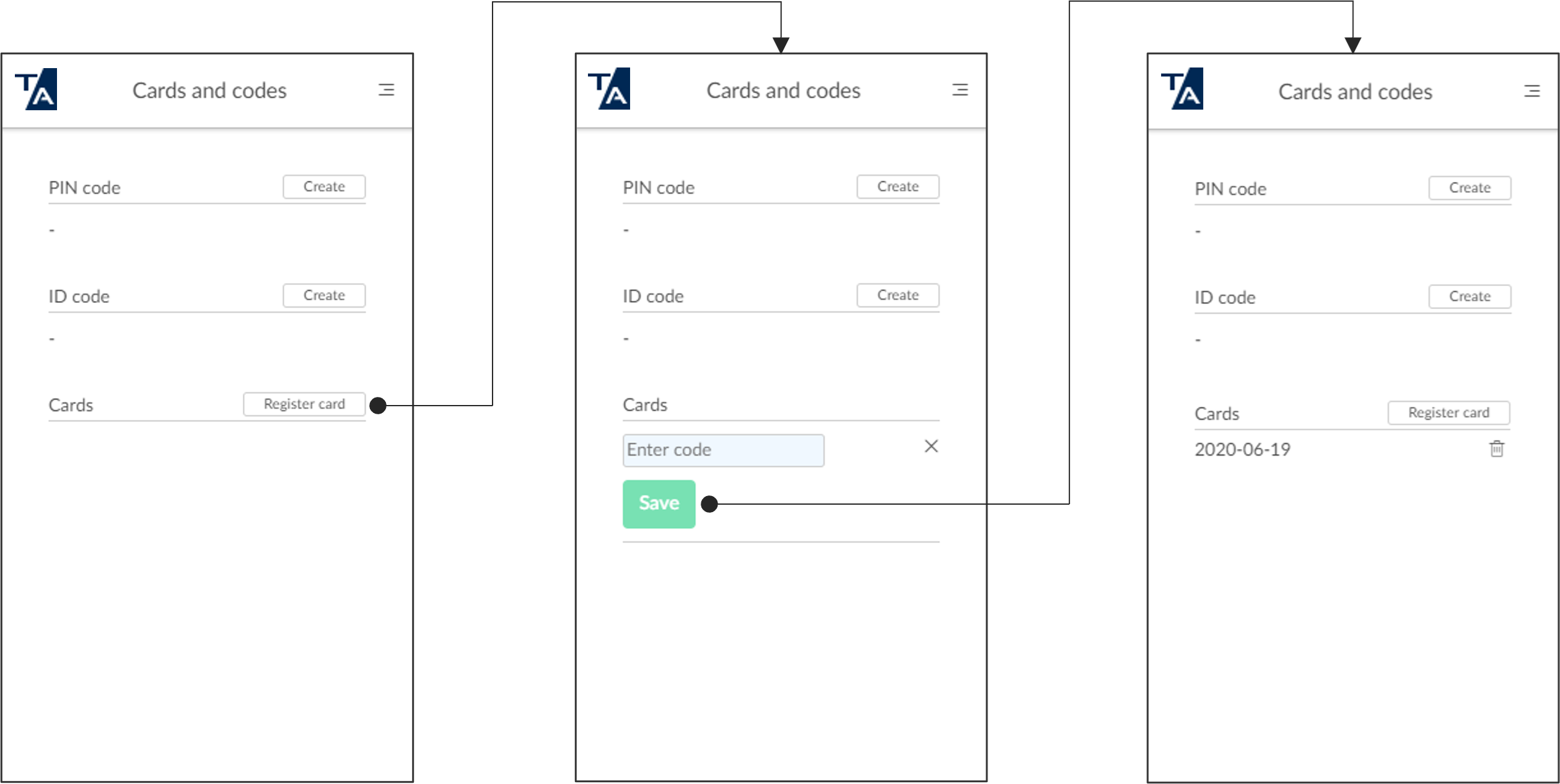How to register a card without a phone
You can register multiple cards. When your card is registered, the date and time of the registration is recorded together with the card number. If different card readers are used, the same card can be registered with different formats (card numbers). In this situation, you can register the same card with each type of card reader.
- Swipe the card at the card reader on the printer.
- Make a note of the card registration code.
Enter card registration code on your computer
-
Open the
Printix App.
-
Alternatively, visit printix.net and select Sign in.
-
You are not required to use a phone, because you can also open the Printix App on your computer:
-
Open the Printix Client menu and select Release and print documents.
-
Open a web browser and enter the Printix Home URL for your work or school.
Example: https://acme.printix.net
-
-
-
Select
Menu
 >
Cards and codes.
>
Cards and codes.
- Select Register card.
- Enter the 6-digit card registration code you saw previously and select Save.