Print queues
Lists the computer's Print queues
![]() .
.
-
Select Refresh
 to refresh the list.
to refresh the list.
-
Managed is selected if the print queue is printing through Printix.
A delay of up to 30 minutes may occur before the result of the below Add, Convert, Update, Set as default, and Delete tasks are fully reflected in Printix Administrator. If the computer is offline, it will pick up on the tasks after it comes online.
Search
-
Select
Search
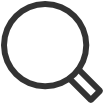 .
.
-
Enter print queue name.
The search is not case-sensitive.
Add print queues to computer
- Select Add print queues to computer.
Convert print queues
-
Select
Convert print queues.
Use this to test the conversion of print queues before they are enabled on a per network or global basis.
Update print queue
-
Select
 and
Update print queue.
and
Update print queue.
Set as default printer
-
Select
 and
Set as default printer.
and
Set as default printer.
Delete
-
To delete a print queue, select
 and
Delete.
and
Delete.
-
Select the print queues and select Delete
 .
.
-
Select the check box at the top of the list to select all print queues.
