How to test if a printer can be reached
Use one of the below methods to verify if a printer can be reached by a computer (responds to the ping request). Make sure the printer is powered on and connected to the network.
Ping printer from Computer properties page
- Open the Computer properties page.
- Select Ping IP address.
-
Select the
Printer
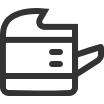 icon to select one of the
printers on the network or paste the IP address from the clipboard.
icon to select one of the
printers on the network or paste the IP address from the clipboard.
On the Printer properties page, Printers page, and Unregistered printers page, you can copy the printer's IP address to the clipboard by hovering on the address, then select the appearing Copy IP address
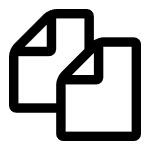 icon.
icon.
Ping printer from Windows computer
-
Open a Command prompt and type:
ping {192.168.1.10}
{192.168.1.10} is the printer IP address.
Ping printer from Mac computer
-
Open a Terminal and type:
ping {192.168.1.10}
{192.168.1.10} is the printer IP address.
