How to activate a workflow
- Select Menu .
-
Select the
Capture workflows
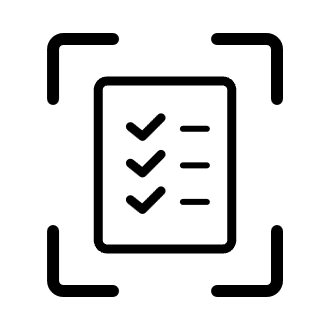 tab.
tab.
- Select the Workflow name to open the Workflow properties page.
- Select Active.
-
Select
Save.
Workflows that are not active can only be used by you as an administrator:
-
You can select the workflow in Printix Capture .
-
