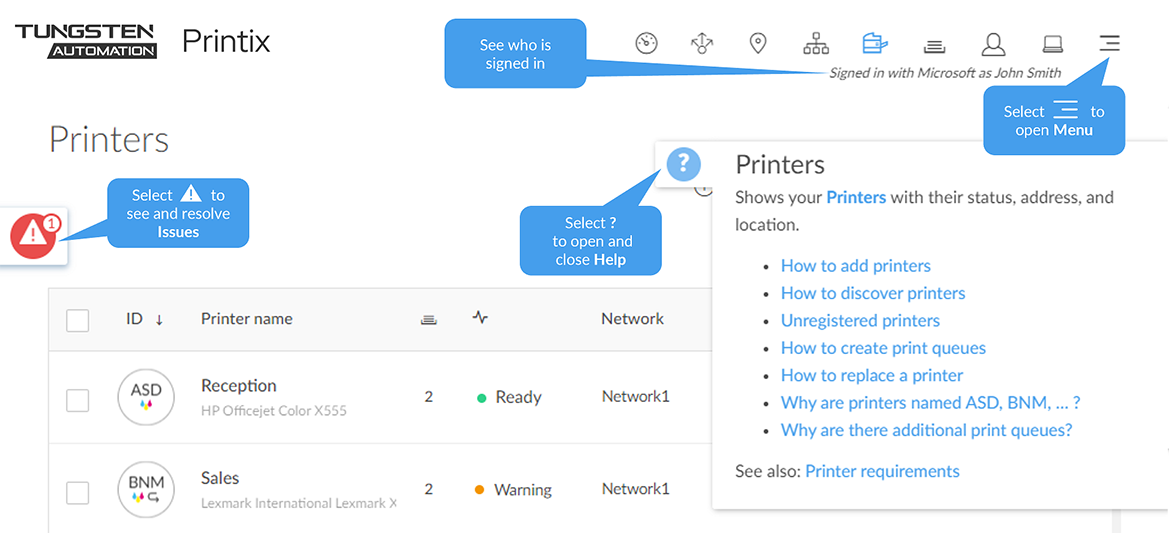Printix Administrator
Help
-
Select the
Question
 icon to display context-sensitive help.
icon to display context-sensitive help.
Selecting a link in the help dialog box opens the relevant section in the online Printix Administrator Help.
News
-
If visible, select the
Speaker
 icon to see a short news description.
icon to see a short news description.
- Select Learn more to open the documentation landing page where you can see the latest Release Notes.
Issues
-
If visible, select the
Warning
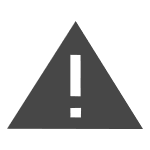 icon to display the type of issues that need to be resolved.
icon to display the type of issues that need to be resolved.
-
Select a type of issue to see more and resolve issues.
Issue types:
Menu
Select
Menu
![]() in the top right corner to access functions.
in the top right corner to access functions.