Diagnostics
Use the Diagnostics tab to see the Status of a printer:
-
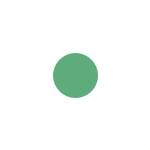 Ready
Ready
-
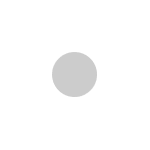 Printer is
not monitored or
not responding: The status text is the last known status of the printer.
Printer is
not monitored or
not responding: The status text is the last known status of the printer.
-
Select Network (Network1) to see details about this.
-
Select Printer (Reception) to see details about this.
-
Select Printer (ASD) icon to open the Printer properties page.
-
See Toner levels in percentage.
Not all printers can report toner levels. See "Printer requirements" in the Tungsten Printix Technical Specifications.
-
Warning status details
Possible causes for printer
Warning
![]() status:
status:
-
Paper low
-
Input tray is empty
-
Toner low
-
Service required
-
Marker supply missing
-
Output tray near full
-
Overdue preventive maintenance
Error status details
Possible causes for printer
Error
![]() status:
status:
-
No paper
-
No toner
-
This status is also reported if any other consumables, besides ink (Black, Cyan, Magenta, and Yellow), are empty. The error can also depend on the printing technology and the user's role.
-
-
Door open
-
Jammed
-
Input tray missing
-
Output tray missing
-
Output tray full
-
Offline
-
Printer is not powered on.
-
Printer is not connected to the network.
-
Printer address has changed.
-
Printer registration issues
If you are trying to add a printer and have issues, open the Unregistered printers page.
