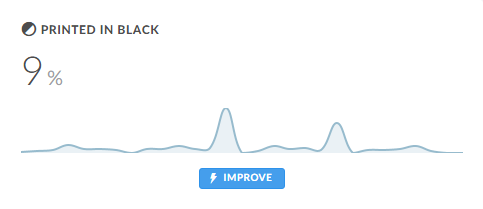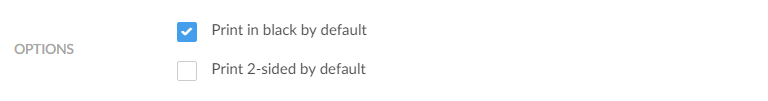How to print in black by default
The Dashboard shows the percentage of pages Printed in black for the selected period. The numbers are based on meter readings Printix Client collects from the printers registered in Printix.
You can improve cost savings by making the print driver print in black by default. Has effect only if the printer support color. Users can still print in color, but will have to ask for this at each print.
- Open the Print queue properties page.
- Select Print in black by default.
- Select Save.
DISCLAIMER
-
We cannot guarantee "Print in black by default" will work for all print drivers and all print vendors, because it partially depends on the used print driver.
-
If it does not work, you can try to achieve this with print driver configuration.