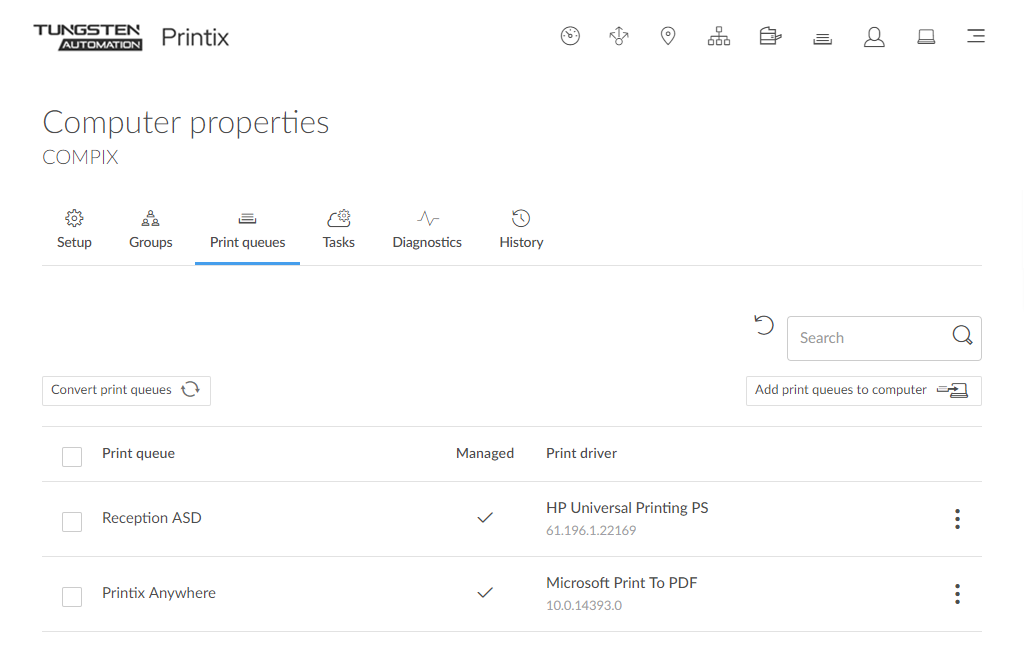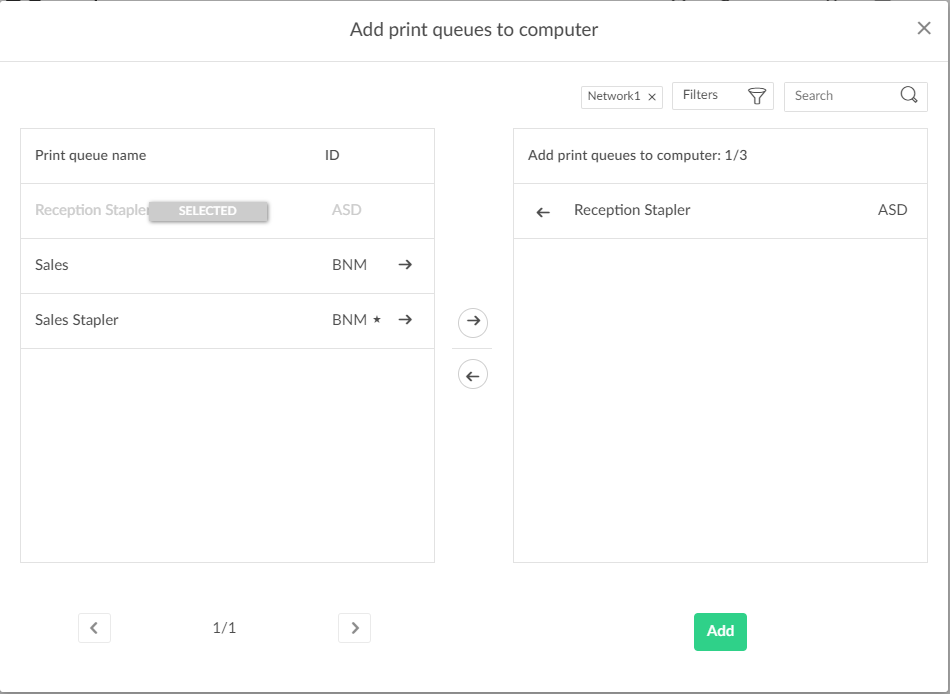How to add print queues to computer
-
On the Computer properties page, select the Print
queues
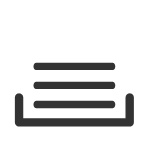 tab.
tab.
- Select Add print queues to computer.
-
Select the print queues to select the print queues to be added on the computer.
A star ★ appears after the printer ID if the print queue is not active.
-
Select
Add.
Print queues are added after the computer is on a known network.
Search
-
Select
Search
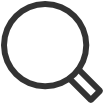 .
.
-
Enter print queue name or printer ID.
The search is not case-sensitive.
Filters
-
Select
Filters.
-
Select Network to filter by this. The same network as the computer is selected by default.
-
Select Active to filter by this.
-
Select Add print queue automatically to filter by this.
-
Select Remove print queue automatically to filter by this.
-
Select Via the cloud to filter by this.
-
Select Print 2-sided by default to filter by this.
-
Select Print in black by default to filter by this.
-