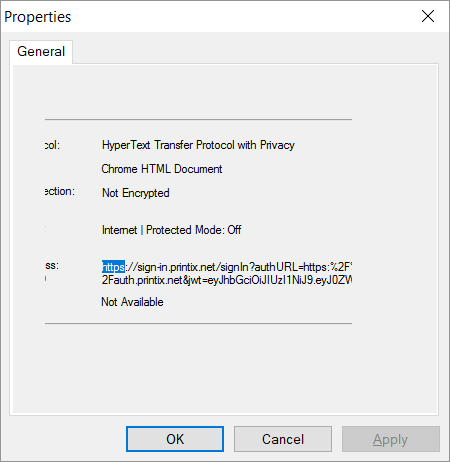Sign in page shows: Website not found
Follow the suggestions shown on the page. If this does not help, submit a support request where you describe the issue and supply the information obtained by following these steps:
- Right-click the page and select Properties.
- Double-click on the text: https.
- Copy the entire text to the clipboard by pressing Ctrl+A and then Ctrl+C.
-
Paste
Ctrl+V the content into the support request.
The copied content will look similar to the following:
https://sign-in.printix.net/signIn?authURL=https:%2F%2Fauth.printix.net&jwt=eyJhbGciOiJIUzI1NiJ9.eyJ0ZW5JRCI6ImNkYjdkNGI5LWViM2UtNDE1Ni05MWU3LTE2OWI0OGFiOWU5NyIsInN0YXRlIjoibGFyc2UiLCJwcm9tcHQiOiJsb2dpbiIsIlNQUklOR19TRUNVUklUWV9TQVZFRF9SRVFVRVNUIjp7InJlcXVlc3RVcmwiOiJodHRwczpcL1wvYXV0aC5wcmludGl4Lm5ldFwvb2F1dGhcL2F1dGhvcml6ZVwvdGVuYW50XC9jZGI3ZDRiOS1lYjNlLTQxNTYtOTFlNy0xNjliNDhhYjllOTc_cmVzcG9uc2VfdHlwZT1jb2RlJmNsaWVudF9pZD1wcmludLm5ldCZjbGllbnRfc2VjcmV0PTEyMzQmc3RhdGU9bGFyc2UmcmVkaXJlY3RfdXJpPWh0dHA6XC9cL2xvY2FsaG9zdDoyMTMzOVwvb2F1dGhcL2F1dGhvcml6ZSZwcm9tcHQ9bG9naW4iLCJxdWVyeVN0cmluZyI6InJlc3BvbnNlX3R5cGU9Y29kZSZjbGllbnRfaWQ9cHJpbnRpeC5uZXQmY2xpZW50Y3JldD0xMjM0JnN0YXRlPWxhcnNlJnJlZGlyZWN0X3VyaT1odHRwOlwvXC9sb2NhbGhvc3Q6MjEzMzlcL29hdXRoXC9hdXRob3JpemUmcHB0PWxvZ2luIn19.OqY3l3JORS5uDwg_hcmFjQKubeIbjgli5zJOOjUNo