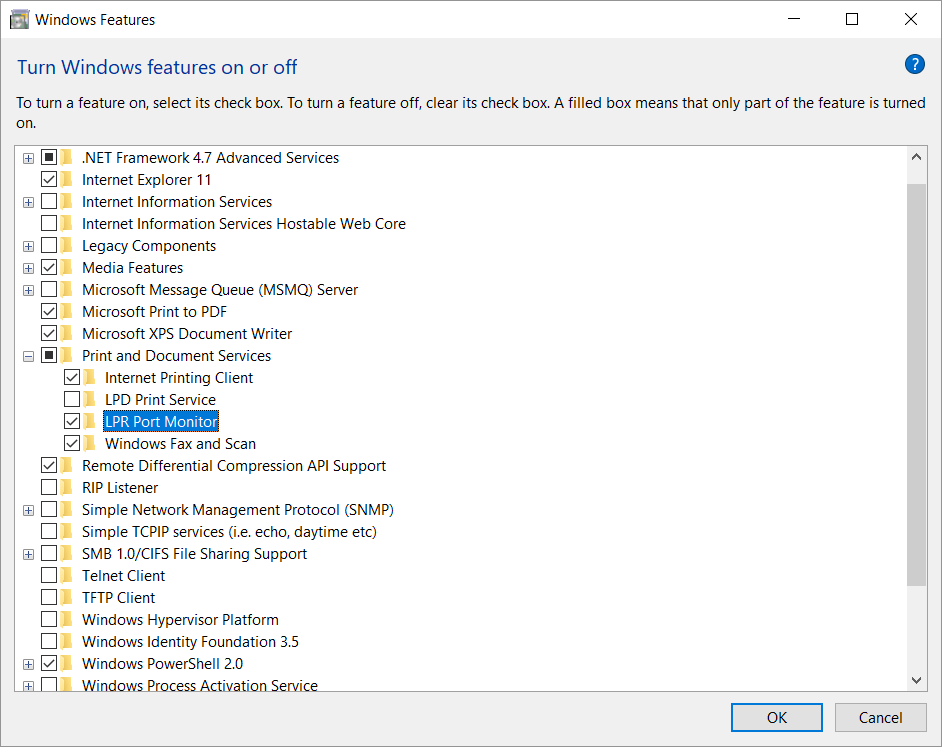Data light on the printer flashes, but nothing is printed
This can happen if you are trying to release a Print Anywhere document to a printer that has been registered as supporting PDF, but in reality, it does not support PDF printing. This has been reported for some Konica Minolta printers, such as KONICA MINOLTA C652 Series.
Resolution: Contact Product Support if you have this issue, so we can register the printer as not supporting PDF print.
Test if the printer supports PDF
You can use the lpr command to test if the printer supports PDF printing. To send the document C:\test.pdf to the printer with the IP address 192.16.8.1.11, open a command prompt and type:
lpr -S 192.16.8.1.11 -P1 "C:\test.pdf"The LPR Port Monitor feature must be enabled:
- Open the Control Panel and select Programs and Features.
- Select Turn Windows feature on or off.
- Scroll to and expand Print and Document Services.
- Select LPR Port Monitor.
- Select OK.